YouTube Music has enabled users to ‘Start Radio’ from now playing screen on Android. While a song is ongoing, users can now switch to radio as they share the same interface.
To do this, a user would click on the song’s album of art; on the far right of the album are options – add to playlist, share, including ‘Start Radio’.
Then click the button that says ‘Start Radio’ and begin a radio of similar songs.
Once it is clicked on, an extra message pops up with ‘Starting radio’; then a message appears as ‘up next’ queue generated.
Then a radio station would be initiated based on what you are listening to.
The ‘Start Radio’ option has been available on the YouTube music add-on menu for some time.
Previously, users needed to open the add-on menu to access it at the screen’s top right; now, it’s emerging as a faster option, as YouTube plans on simplifying users access.
However, before it launched, it had been undergoing testing for several weeks; and now it is available to users.
But it would only be available to Android users for now.
Another way ‘Start Radio’ can be accessed is by long-pressing a song from a playlist and then tapping the playlist’s option.
ALSO READ: COVID-19: YouTube Removes More Than 500,000 Misinformation Content
YouTube music is good at recommending similar songs to listen to next.
In the last few months of 2020, Google has released several new features for YouTube Music.
This came after it transitioned from Google play music; it urged users to transition to YouTube music.
Also, it rolled out a radio-like feature called ‘Quick Pick’ in November last year.
In the update, when a user selects a song, a radio list of similar songs will be generated.
This way, users get to enjoy similar music of their genre.
Other features include quick launch, download for offline playback, and add to playlist.

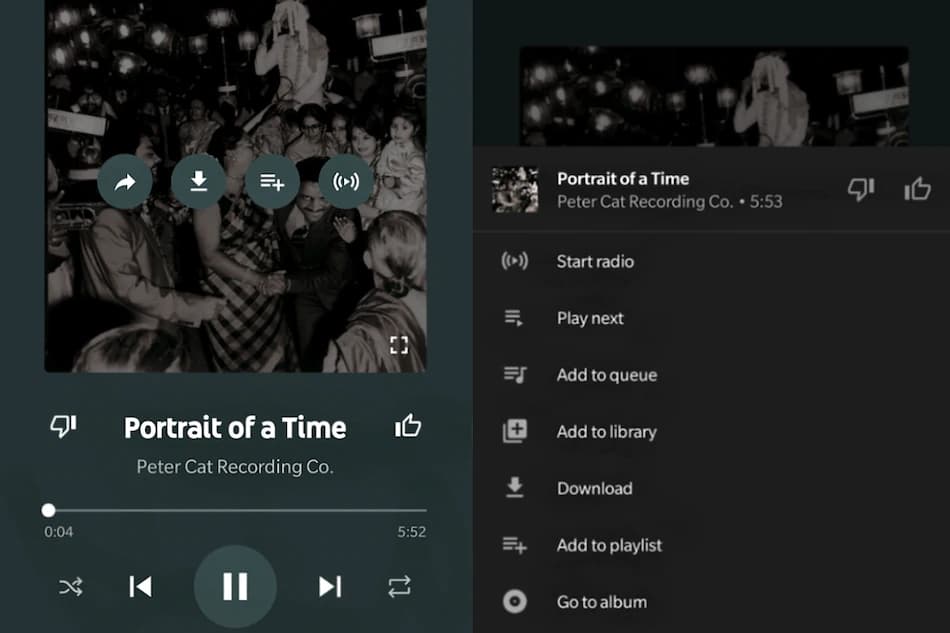


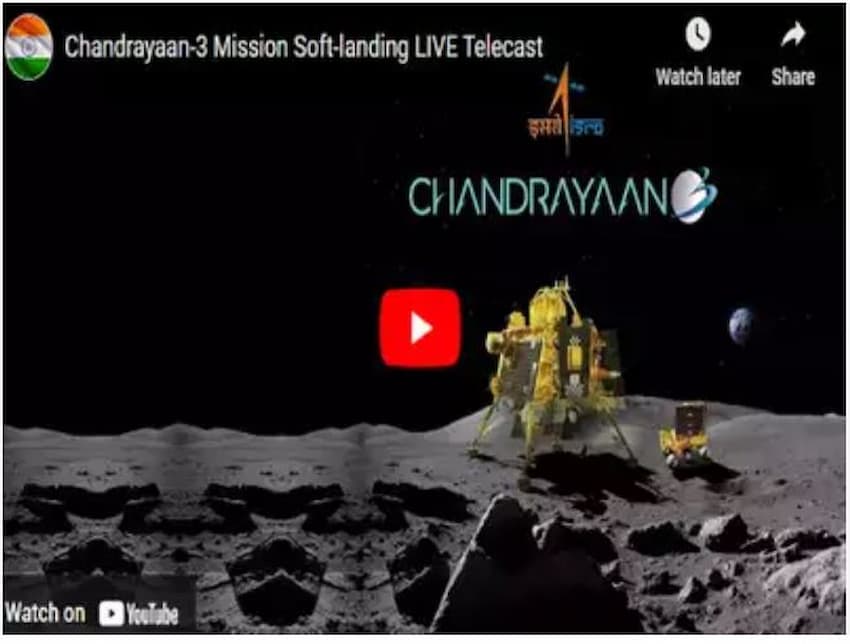














 and then
and then