Google has rolled out a new Android Auto feature that tells you if your cable is bad and won’t charge your phone.
The Android Auto update adds a diagnostic feature to your device.
What the feature does is that it checks if your USB cable or port has issues and won’t charge your smartphone.
ALSO READ: Instagram Would Be Introducing NFTs For Its Users
So, if you plug your phone to charge, if it does not charge or is taking time to do so, the Android feature will alert you.
A former XDA Developers’ editor-in-chief Mishaal Rahman , revealed this on Twitter.
He said, if your phone isn’t connecting to your car, the diagnostic tool will help you pinpoint if the USB connection is the fault.
The Android Auto too is called “USB Startup Diagnostics.”
It checks not only if the USB cable connects well but also checks the cable quality.
Requirements:
Google said to enjoy the feature, your device must first meet certain requirements.
It said your Android phone must be running Android 6.0 (Marshmallow) and up.
Also, you must have a data plan.
Google recommends you update your operating system to the latest version of Android for best performance.
Meanwhile, Google also recommends using connecting to your car with the cable that came with your phone or one that’s less than three feet long and doesn’t “use USB hubs or cable extensions.”
Similarly, it said you will need to switch to Google Assistant’s Driving Mode if you have been using the Android Auto app on your phone screen.
What you must know:
Google says that not all USB cables will work with all cars.
So, your car may not accept your cable which does not mean the cable is bad.
Also, note that not all USB cables have the right specifications to support Android Auto.
Similarly, while most newer phones come with USB-C cables, not many cars have USB-C ports.
This can pose connection issues.
So, here are what you must do.
For best USB Cable for Android Auto::
So, to ensure you have the right cable that supports the Android Auto properly, do the following:
Replace your USB cable.
You cable should not be above 3 feet (1 meter) long.
Meanwhile, do not use USB hubs or cable extensions.
Similarly, Google recommends that you use the cable that came with your phone.
This is because, your phone’s manufacturer must have tested the cables to ensure they work properly with your phone.
For instance, while a Pixel Cable will work well with a Pixel phone, a Samsung USB cable should properly work with a Samsung Galaxy phone.
“Cables from independent manufacturers can be a good choice if they meet standards of the USB Implementers Forum.
“If you want to buy a cable, you can check if it has been certified within the past two years. To find the cable, filter the list for the model number or brand.”
Check your car receiver:
In your car, try these troubleshooting tips:
- Check to see if Android Auto is turned on in your car’s infotainment system.
- Restart your car’s infotainment system.
If you’re using an aftermarket receiver, such as a Pioneer or Kenwood unit:
- Check the manufacturer’s website to see if a firmware update is available.
Implications:
With this latest Android auto feature, you will always have the accurate knowledge of your cable’s compatibility.
Also, you will know when to either change your cables or what exactly is wrong with it.

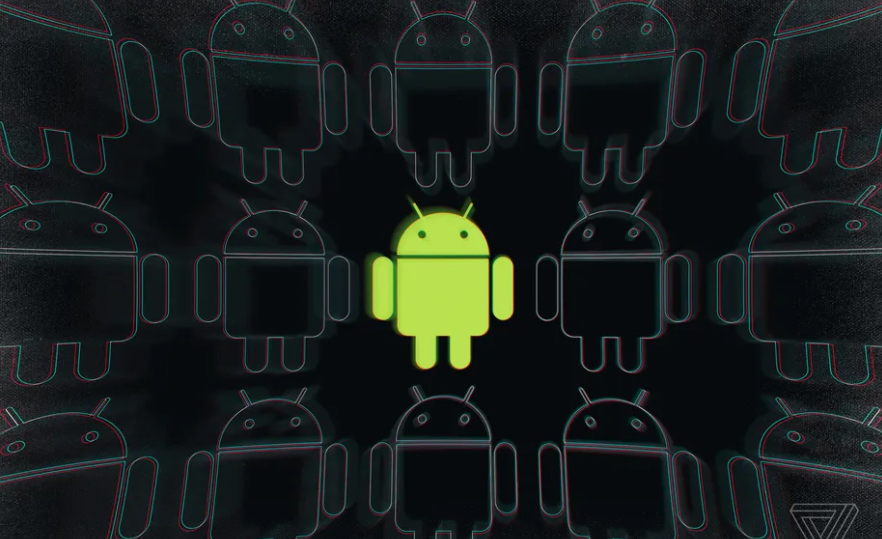

















 and then
and then