The permanent voters’ card (PVC) registration is still on. Although INEC has said, it would be coming to a close on May 30, 2022. This is in line with the forthcoming election next year. Nigerians have been advised to get their PVC ready for 2023 to ensure they actively participate in the election that would hold on February 18, 2023.
“By the principle established by the Commission, the 2023 General Election will be held on Saturday, February 18 2023….” the INEC Chairman said.
For many, this is their first time having to vote. According to a report, since 2019, about 20 million Nigerians have turned 18. There are still others who were eligible to vote then but missed their chance to vote.
The eligibility to vote in Nigeria is quite simple; you are a Nigerian who is 18 and above. Once you are eligible, you can apply for PVC and present it to vote for the candidate you want in power during the election.
ALSO READ: Here’s What You Don’t Know About ASUU Strike
In the previous year, the process of getting a PVC was tedious. People had to stand in queues for hours and even days to get a PVC issued by Independent National Electoral Commission (INEC).
With the world getting digitalized with each passing day, you can easily get it online. INEC launched a website that allows users to register a PVC online, avoiding those long queues. Now a Nigerian with access to the internet can start registration from the comfort of their home. Afterwards, they can ask that the PVC be sent to a particular location or state where they can pick it up.
Since the online PVC registration started in June 2021, more than 16 million people have registered their PVC. Although, about 45 percent of the acclaimed registration was said to be invalid by the INEC chairman. Some of the reasons given are invalid information, incomplete information or multiple registrations.
Since this is the case, many Nigerians are still yet to get their PVC. To ensure the registration process goes smoothly and correctly, follow the steps below.
How to register for your Permanent Voters Card online
Ensure that you have a good working device (a phone or a computer) with access to the internet.
That way, you can access the website.
Go to the INEC website.

Type in the INEC website address or click on the link to visit the website portal.
It would open a page where you will select ‘Services’, which would bring out a list.

From the list, you will see the various services that it offers. However, we assume you are someone who is looking to just register.
Select ‘Pre-registration’, which will take you to a new page.
Sign-up and Login
Getting to the new page, you either need to signup or Log-in
You will need to sign up if you haven’t created an account on the website.
And if you have an account, you will need to Log-in.
If you sign up on the website, you should know that you can only do that once.
If you attempt to sign up again with the same details, the computer will notify you that you already have an account.
To signup, click on “Signup”, fill in details like your name, email address, and phone number and create a password to secure your account.

Fill in the necessary details required from you after you click “Submit”.
Go to mail
You will receive a notification like the one below that refers you to your mail for confirmation.

So it would help if you used an accessible mail when you are signing up.
Go to your mail through the app or a search engine and look for a message from INEC.
You can check your spam if you don’t find the mail.
Open the mail and click on the link contained in the mail to go back to the Sign-in page.

Log-In
However, you will click on “Log-in” since you have signed up already.
Log in with your email address and the password that you created.

Click on “Start registration” to begin filling in details.

After reading the instruction on the page, click on “New Pre-registration”.
It takes you to a declaration page where you confirm the details you have provided are accurate.

After, click on “Yes” to proceed to the next step.
Fill in the details and register.
Now you have to provide accurate details to some of the questions asked n a form like what you see below.

Here is a list of things required for you to fill.
- Biodata: name, occupation, date of birth, gender, nationality, home address, and NIN (National Identification Number).
- Additional information: level of education, disability, maiden name.
- Residence: The country of residence, state, Local Government of Area (LGA) or city.
- Birth information: The country of birth, state, and LGA or city.
- Origin information: The country of origin, state, LGA, and village.
- Polling Unit: This gives information about the location (state, local government, city or town) you want to vote.
Uploads
After filling in your information, you will see options at the bottom that allows you to upload documents.

You can upload documents like passport, National I.D, court affidavit, etc.
The purpose of the upload was to help with the verification process.
However, they aren’t mandatory, so you can click ‘Save and continue’.
After, it leads you to a new page like the one shown below.

The page gives information on how you can upload a photo of yourself.
You will need to upload two close up photos of yourself.
Click on “Start camera” and take two shots of yourself for upload.
One of the pictures required should have an expression of being happy with a smiling face.
The other should express you are being angry with a straight face reaction.
Once you have uploaded it, it takes you to the page that determines your appointment.
Schedule an appointment
Now that you have gotten all the processes correctly, you need to book a biometric data collection appointment.
This involves using personal features like fingertips.
But before then, to book the appointment, you should book according to the location nearest to you.
The form lists places you will see the closest area you can choose to do your biometrics.
However, the lit is based on the location you filled on the form.
Also, you will choose a date and a time for the capturing.
Once you are done, click “Submit”.
After scheduling an appointment, what’s next?
Now you are a few steps away from owning a PVC.
Visit your biometrics centre at the location you selected.
They would give you a temporary voters card while the permanent one is processing between 1 to 3 months.
Later, INEC will contact you to get the permanent card from the same centre you visited for your biometrics.
And voila, keep it till February 2023.
Concluding,
We hope these steps guided you in registering your permanent voter’s card.
Do you have anything you still want to know? Please share with us in the comment section.

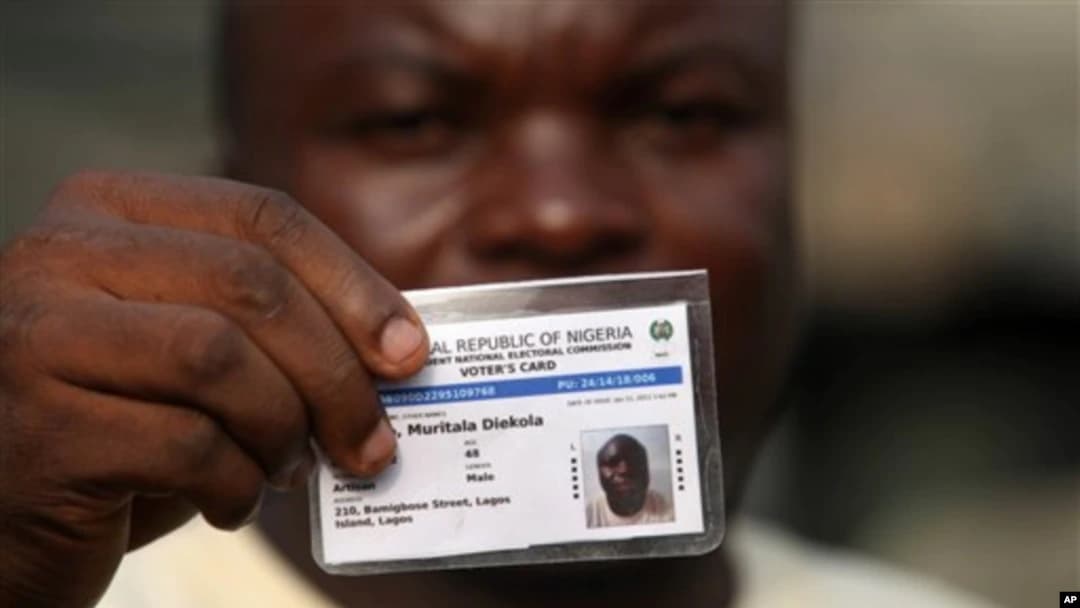

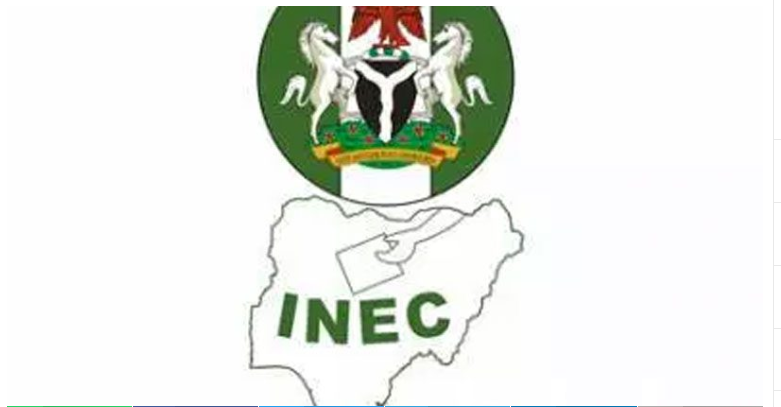















 and then
and then