Twitter’s latest feature will allow users to share their tweets across other social networks including Facebook’s Instagram and Snapchat.
Clearly, the new development is long overdue and not entirely a new concept.
Previously, people post tweets they find engaging on Instagram (for instance) using the ‘traditional’ method.
Here, people alternatively screenshot tweets on Twitter and subsequently share them on their respective IG pages.
Now the new feature cuts down the long process by allowing users to share their tweets across other platforms.
The new change will currently be rolling out on Snapchat, after which it will be made available for Instagram as well.
More so, the feature will be accessible to just iOS users for now, with Android users scheduled for a later date.
https://twitter.com/Twitter/status/1337095441968754690
As for how the new feature functions, users will come across an option to “tweet directly to the Snap camera.”
It is also important to note that every shared tweet will last for as long as 24-hours, the same duration entitled to Snapchat stories.
ALSO READ: Twitter Calls For Help In Its New Approach To Verification
Similarly, when a tweet is deleted after being shared on Snapchat, users get notified when they swipe up.
The option, which has just been included on the Twitter share menu, will also be tested for Instagram Stories in the coming days.
Interestingly, this feature marks the first user-focused collaboration for both Snap and Twitter.
It may also be the same for Instagram if the feature happens to later roll out on the platform
With the latest partnership, Twitter joins other third-party partners like Spotify, Reddit, and SoundCloud who have also implemented similar integration on Snapchat.
Snap revealed that at least 150 million users engage with such third-party integration each month about the efficiency.
Win-win for both Twitter and users
Although using the new share feature isn’t so different from posting a screenshot of tweets on other platforms; it comes with other benefits.
Starting with the user experience. Unlike before, the new feature helps users to avoid clustering their gallery or camera rolls with different screenshots of tweets.
On the other hand, Twitter gets a notable credit for every tweet shared on other platforms.
ALSO READ: Twitter Users On Word Hunt To Unravel Hidden Messages In 1000 Copies Of New Book
Before, when people screenshot and crop a tweet, other than the interface, there is nothing to tie the post back to Twitter.
Now, when you use the native share button, the bird-like Twitter icon can be spotted on every shared tweet. As such, Twitter automatically gets credited for every single share.
More so, following what we have on Snapchat yet, every single share automatically links back to the original tweet.
Hence, it is easy to navigate the platform and read more threads or comments under the original tweet.
https://twitter.com/DonaldRichard/status/1337397323207483393
“Today’s update makes it easier and faster to share tweets to Snapchat and connects more people to the conversations happening on Twitter,” a Snap rep said.
This particular benefit for Twitter is a profitable one as it converts/drives more engagement back to the actual platform.
How to share tweets on Snapchat
- Tap the share icon on the public tweet on Twitter; subsequently, tap the Snapchat icon on the bottom horizontal scroll of icons.
- If you’re signed into the Snapchat app on your device and not in the middle of creating a Snap, the Snapchat app will open directly to the Camera and the tweet you want to share will appear on top of the Camera as an immovable sticker. If you want to use a Lens, tap the screen to activate the Lens Carousel.
- Once you take your Snap (video or photo), you can resize the tweet sticker. More so, you can add captions, Filters, Cameos, Bitmojis, and stickers.
- Once done, tap the blue “Send” icon in the bottom right corner to share the post to your Story.
- Unlike your traditional screenshot, people see your tweet as a sticker instead and can swipe up to link to the original tweet.
NB: This sharing pattern might not work for a protected tweet.
Reactions from users
While the new implementation is mostly addressed as a laudable one, Android users seem pissed about it.
Really, this is not because the feature isn’t great. Instead, it’s because Twitter has made it habitual to serve Android users with new features at a later date.
ALSO READ: Twitter Will Warn Users If They ‘Like’ Misleading Tweets
As in most cases, iOS users enjoy initial access to new features on the platform. Below are mixed reactions from Twitter users:
https://twitter.com/its_menieb/status/1337096362282917888
https://twitter.com/enochhhhh/status/1337100462693240834
https://twitter.com/My_Music_Palace/status/1337098288684822528
We want them on WhatsApp 🙄 pic.twitter.com/w3FgMaKo7J
— Effort 🇨🇩 (@EffortM_) December 10, 2020
On the other hand, some other users only crave but one feature – an “edit button”
Hey @Twitter can you please be kind enough to bring the edit button. We didn't ask for this. We just want the edit button so we can't go and delete the tweet so please think about it.
— brenda altamirano (@brenalt_du) December 10, 2020
Me when the edit button finally comes out: pic.twitter.com/PSNaOielTh
— Leem • I watch One Piece (@ttpLeem) December 10, 2020

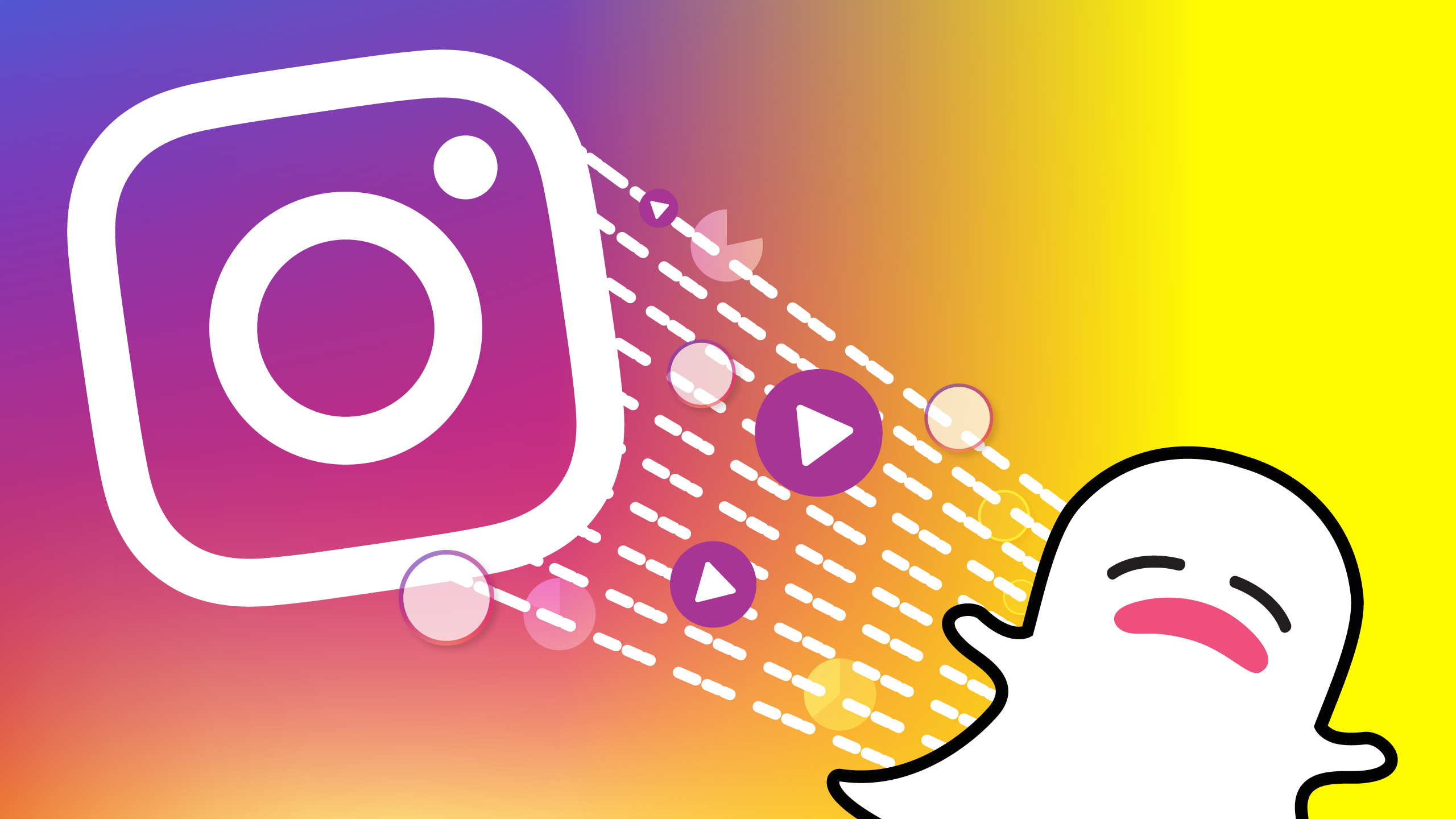

















 and then
and then