You can now know when you are using the wrong USB-C cable with your Chromebook.
Google has added latest updates to Chromebooks that helps you troubleshoot issues on your device.
This troubleshooting feature allows your Chromebook tell you when you are using a USB-C cable that you shouldn’t.
The company announced in a recent post, that the new feature allows your Chromebook tell you if your USB-C cable has limited functionality.
ALSO READ: Most In-Demand Marketing Skills And Jobs In Europe, America, Asia, Africa
“Eligible Chromebooks will notify you if the USB-C cable you’re using won’t support displays, or isn’t performing ideally for your laptop.”
Google said Chromebook owners will get a notification if the cable they are using does not support the performance needs of their devices.
“You’ll also get a notification if the cable you’re using doesn’t support the high performance USB4 / Thunderbolt 3 standards that your Chromebook does.”
Who gets to enjoy this feature:
According to the company, Chromebook devices that will have this feature are those with 11th or 12th Generation operating systems.
The new feature is coming first to Chromebooks with 11th or 12th Gen Intel Core CPUs that support USB4 or Thunderbolt.
It however added that the feature will equally support “more devices to come.”
What you should know:
Keep in mind that USB-C cables come in varying capabilities.
They may look identical. However, their functionality differs.
Among the differentiating capabilities of USB-C cables includes those offering different charging and data transfer speeds.
This is on a cable-by-cable basis.
Also, sometimes, you may want to use a spare USB-C cable to connect other devices to your Chromebook.
However, this may not happen following the varying capabilities of the cables.
Also, you might fail to connect your monitor to your Chromebook and enjoy your show due to the limited capabilities of the cables.
Meanwhile, note that this does not mean that the cable is bad or broken.
It is simply a case of limited functionality.
How Chromebook feature alerts you to fix this and enjoy your show:
Google gives hint as to how to fix this issue, connect your devices and enjoy your show.
According to the company, the latest feature on Chromebooks will alert you if the USB-C cable you are using won’t display.
It equally said that the device will alert you if the USB-C cable is not performing ideally for your laptop.
“You’ll also get a notification if the cable you’re using doesn’t support the high performance USB4/Thunderbolt 3 standards that your Chromebook does.”
Implications:
This new feature on Chromebook is a handy tool for troubleshooting issues as regards the use of your devices.
You will equally know if the cable you are using is working optimally.
This will help you save time and energy, resulting in saving reducing cost of paying for energy bills as a result of prolonged charging using energy.
Found this interesting? Share!
















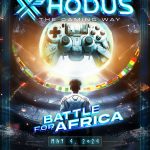









 and then
and then