Alphabet Inc’s @Google has announced updates to its cloud-based productivity and collaboration suite, @GoogleWorkspace, making it free for all.
This move is believed to be part of its contribution to addressing the global challenge of trying to navigate what the future of work is and a return to physical offices looks like.
This is, no doubt, also a way the company continues to keep pace with other techs like Microsoft.
The multinational technology company made the announcement on Monday, as it revealed that Google workspace, which was previously available to only businesses, non-profit organizations and classrooms is now available to individuals or groups.
According to the technology company, “by bringing Google Workspace to everyone, we’re making it easy for people to stay connected, get organized and achieve more together, whether it’s advancing a cause, planning your family reunion, assigning next steps for the PTA or discussing this month’s book club pick.”
The improvements further allow small businesses to upgrade their accounts to enjoy video chats, email newsletter, Calendar functionalities, Docs, Sheets, Meet and many more.

Google also noted that all users now have access to the full Google workspace platform.
He said the changes are to provide a common foundation that allows, for the first time in years, both free and paid users alike, to have the same set of services to provide a more professional experience to their clients.
According to the company, “collaboration doesn’t stop at the workspace, our products have been optimized for broad participation, sharing and helpfulness since the beginning.”
ALSO READ: Google To Allow Users Password-Protect Their Searches
“Our focus is on delivering consumers, workers, teachers, and students alike an equitable approach to collaboration, while still providing the flexibility that allows these different sub-sects of users to take their own approach to communication and collaboration.”
Some of the changes
Generally, Google in introducing new tools like Space, which is essentially the same as chat rooms; improved messaging threading, more emoji reactions, user roles, moderation tools and “discoverable spaces.”
Google workspace Individuals
Google said it is introducing the Workspace Individual to deliver “a powerful, easy-to-use solution that was built to help people grow, run and protect their business.”
The Google Workspace Individual will be on a subscription basis and will only be available, for the moment, to users in the “United States, Canada, Mexico, Brazil, Australia and Japan.” This service, it said, gives users access to workspace tools without requiring them to have their own domain or custom email addresses.
Google Rooms become Google Spaces
Rooms in Google Chat will be morphed into Spaces with streamlined and flexible interfaces. “Over the summer, we’ll evolve Rooms to become Spaces and introduce a streamlined and flexible user interface that helps you stay on top of everything that’s important.”
These Spaces, which appears to be Google’s equivalent of Microsoft Teams, will serve “as a central place to connect, create and collaborate with others,” said Google. It will also be used for organizing people, projects and topics in Google workspace. With the Workspace, users can set up and share appointment booking pages in the Calendar.
The Spaces’ feature also allows users to create communities of all sizes to discuss relevant issues or have conversations on desired issues. Community members can share knowledge, information, instructions, tips, or even lectures. The Spaces are coming with other new features like In-line Topic threading, presence Indicators and custom statuses. Others are content searching, assigned tasks, message pinning, collapsible views and expressive reactions.
Trust Rules and Moderation tools
Google has introduced moderation tools to users to manage their experience using its services. One area of this control is in security feature which replaces “Sharing Option on Google Drive.” The security controls gives users direct control of encryption keys which help control how files can be shared in the Drive within and outside an organisation.
The rules are also coming with “Content Detectors”to prevent data losses. With these security features, big businesses can even block Google from unlocking encrypted files in their Google Drives. This is the first time ever that users can block Google’s free access to unlocking their encrypted files. This feature is, especially, relevant in view of the common cases of data theft that have since been a serious global threat.
User role
Google has also promised to launch a streamlined and flexible user interface for the spaces. It said the Idea is for users to easily switch between modalities of communication. With its Workspace Individual, for instance, people can focus their time on doing things like scheduling appointments and emailing customers, or even designing personalized services like organizing sports events and raising funds.
Another tool introduced to @GoogleWorkspace is the Companion Mode: This new feature, according to the company, is to foster collaboration, equity and accessibility for virtual spaces. This feature allows participants in meetings via the spaces to turn on their cameras so that remote workers won’t feel left out.
Note that users will have to switch from Hangout to Google Chat in order to enjoy the new changes. Here is how you can switch and turn on Google Chat.
How to turn on Google Chat
To turn on Google chat and enjoy the new features, log in to your Gmail account. In your Gmail account, go to the “Settings” and click on “View All Settings. Then click on “Chat and Meet.” After that, click the “On” which is next to “Chat,” then click on “Save Changes” and you are good to go.





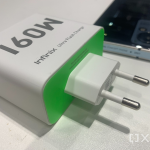
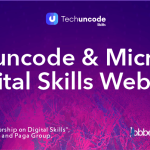











 and then
and then