Google is on a spray to introducing more brilliant features for users on its platforms.
Its most recent update is for Android users who would love to clear their search history; however, it wasn’t possible.
Google has finally enabled a feature that would enable them to delete their last 15 minutes on Google’s Android search history.
It had reported this to an international media platform.
According to Google spokesperson in a statement, the feature would be available to all Android app users in a few weeks.
Ned Adriance said, “We’re currently rolling this feature out on the Google app for Android and expect it to be available to everyone using the app in the next few weeks,”
Also, Ned adds that Google is looking for more ways to bring the feature to more surfaces.
ALSO READ: Tony Elumelu Foundation Partners Google.Org, Launches Programme To Support African Entrepreneurs
An XDA Developers editor-in-chief, Mishaal Rahman, first spotted the feature.
He said he was tipped about the feature.
Interestingly, this is coming after the feature had been available to iOS app users in June.
Google had plans to introduce the Android app feature, but it had been long prolonged.
It had announced that the feature would launch in May, then it said later in the year.
For no given reason yet, the deadline was missed, and Google didn’t give any report concerning it.
However, it launched the iOS app leaving the Android and hasn’t said any plans for Desktop.
Asides Google has been offering a feature that allows users to delete things in their search history for more than three months old.
Users would have to open their profile picture and look for the delete last 15-minute option to access the feature.
Implication for readers
If you are reading this, you can check if you can access the feature.
You will be able to delete Google’s search Android history for the last 15 minutes on your Android device.
And if you are an iOS user, you should also check out the feature.
The feature was released last year for you to delete your search history on your iOS app.





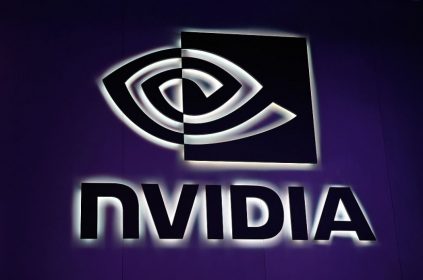













 and then
and then