By Anthony Ogbonna
iOS 17 is the latest operating system that Apple has launched at the Worldwide Developers Conference (WWDC )2023.
It will give users access to app sideloading.
iOS 17 packs other capabilities for users such as health tracking abilities that allows users monitor a user’s mood and also keep tabs on how their vision may change over time.
With iOS 17, you can personalize your calls by customizing what people see as your ID when they pick your call or call you.
The OS also lets you send a voicemail and see live transcript of the message sent.
So, for instance, if you call someone and the person is not around to pick the call, you can leave a voice message for them. So, when the person later pick their phone, instead of seeing “Missed Calls” from you, the person gets to listen to the message you left for him/her via voicemail which is what you called to tell them.
Also, the live transcript works by transcribing, say, incoming call from unknown number to you.
Similarly, the OS lets your friends know when you are home and safe after a party or other hangouts.
With the iOS 17, you can swipe to the first message you haven’t seen and reply through an arrow guiding you and many more as discussed below.
Apple Vision Pro AR Headset:
This is one of the greatest announcements by Apple at the #WWDC23.
The Headset grants users access to both AR and VR capabilities, making it very cool.

Apple Vision Headset
It’s has a fully 3D interface and has no control.
It creates a deepfake of your face and that’s what others will see when you conference or call them using the headset.
The headset allows users collaborate with others in 3D models in augmented reality. It also allows chatting and a plethora of entertainment features like for gaming.
So, you just control it with your eyes, hands, and face! Isn’t that awesome?
It uses a feature called “EyeSight” that shows your eyes to, say, participants during video conferencing.
ALSO READ: Companion Mode: How To Use The Same WhatsApp Account On Multiple Phones
READ ALSO: Everything About Bluesky Social, The New Twitter Alternative Everyone Is Rushing To
ALSO READ: iOS 17 Launch: Compatible iPhones, Hardware Expected At Apple’s WWDC 2023 Today
This is an Optic ID or an iris-scanning system that scans your eyes as control signals.
Also, Apple says your eye movements will be kept private, so apps and websites can’t snoop on your activity (eyectivity?).
Also, the headset lets you send emails, surf the web, and also connect Bluetooth accessories using your eyes.
Meanwhile, when you are not using it, its displays animation to others to alert them that you are not available.
However, once you are back, it switches back to showing your eyes to them.
Also, the camera of the headset has about 23 million pixels to track your eye movements.
The eye-tracking happens with infrared cameras pointed at your eyeballs.
It’s powered by Apple’s M2 chip and a brand new chip called R1.
The official cost starts at $3499! That’s very expensive in deed.
Also, don’t be too excited to get your hands on the headset yet. This is because, it won’t be available until next year, according to Apple.
Name Drop:
This is a new feature Apple has introduced for sharing contacts. You no longer need to type someone’s contact to save on your phone. Just bring your iPhone close to the person’s iPhone and the contacts will copy and save.

Apple Name Drop feature
This feature uses Air Drop technology to share contacts between two iPhones.
Check In Feature:
This iOS 17 feature lets you check in with your friends, colleagues or a partner living apart, that you made it home safely.
So, imagine you went on a date with your girlfriend/boyfriend or on a team bonding with colleagues; it could also be a party with school mates or other friends.

Apple Check in Feature
After the party and everyone departs, everybody can use the Check In feature to tell other members that they have gotten home and safely. Cool isn’t it?
Voice Notes Transcribing Feature on iOS:
You can now transcribe your voice notes into text!
Live Voicemail: Leave Voice Note After missed Calls:
Another interesting feature by Apple is that you can now leave a voice message for a person you called but who was not available to pick your calls.
So, instead of the person coming back to see “Missed Calls” alone, the person will be able o read or listen to the message you left behind for them!

Apple Voicemail call feature
This is awesome! With this feature, the caller leaves voicemail, voice notes and Caller ID for you.
Also, with the Live Voicemail, you will get real time transcription of the conversation during the calls. That way, you can either choose to listen to the calls of just read the transcription alone without listening to the call.
Mac Pro Tower:
Apple has introduced a new chip, the M2 Ultra.
It’s Apple’s largest chip yet and offers 20 percent faster performance than the M1 Ultra.
Apple’s Mac Studio is getting the M2 Max processor.
this means that Apple finally releases its ow Mac Pro with its own built chip.
The new Mac comes with Apple’s M2 Ultra chip and it costs $6,999.
You’ll now have the choice between an M2 Max or M2 Ultra when configuring your Mac Studio.
MacBook Air 15-inch:
This, according to Apple, is ”the world’s thinnest 15-inch laptop” with an M2 processor.
It also comes with Magsafe charging, a Liquid Retina display, and 1080p camera for video calls.
The Macbook Air with M2 chip costs $1,299.
Visual Identity Display During Calls:
Apple has introduced a new feature that allows you manage what identity people see on their phones when you are caller them.

Apple Visual Display ID
So, the feature allows you customize an image of you to display on for other people to see when they pick your call.
Annoying Autocorrect Modified:
Apple has modified the autocorrect that has always been annoying to obey you better now.
Before the new update, while typing, the autocorrect sometimes keeps insisting you make use of the word it is suggesting to you instead of the one you actually want to use. That could be very annoying!
Well, Apple knows that the autocorrect feature as it was before was annoying. So, the company modified the autocorrect feature to be less annoying.
It will now obey you better and smarter too.
Apple is improving the auto-correct feature with its latest iOS 17.
Journal App:
This is another feature that Apple has introduced. This app works like the “Notes” app but better by far.
The journal App works by even send you personalized writing prompts like, “What was the summary of the meeting or lecture you just had?”

Apple Journal App
Also, the app allows you add photos to your notes and also reminds you to make a note.
Note that the Journal App gives you writing prompts based on what’s on your phone.
So, if, for instance, you have cooking or coding on your phone, the Journal App will suggest writing prompts about cooking or coding to you.
Standby Mode Feature:
Apple is letting you put your iPhone on standby mode o display photos, time and widgets.
Its a feature that turns your iPhone into a smart display.
Meanwhile, as an alarm clock, you can turn your iPhone to wake you up when you want.
Talk To “Siri” Without Saying “Hey”:
Yeah, sometimes it sounds awkward shouting “Hey Siri” before giving the voice assistance your command. Now, Apple says you can just simply call Siri and leave out the “Hey” part.
So, feel free to call Siri just like you would call your child or subordinate to do something for you instead of making it so glaringly obvious that you are calling a voice assistant.
Well, much is left to ascertain if the voice assistant will really understand commands better without the “Hey” part though.
IPadOS 17 Gets Widgets and Health Tracker Too:
Yeah, the IPad is getting customizable widgets too. You can pin widgets on your Ipad such as Netflix, Ubereats, etc.
So, with iPhone, you can customize the font, add widgets, and pin Live Activities.

Apple Widget feature
You can also drag the widgets to your desktop to view them.
Similarly, the IPad also gets health tracker that lets you view your activity and keep track of your medication.
You can also access an overview of your health and fitness metrics, and more.
Presenter Overlay:
Apple also introduced the Presenter Overlay feature on Macs which places a presenter on top of the content being shared during conference call presentations.
You can use this feature while making a presentation during a conference call or virtual class.
Apple Also unveiled MacOS Sonoma:
The MacOS Sonoma by Apple is the company’s latest and, according to Apple, “world’s most advanced desktop operating system.”
So, the Presenter Overlay we just talked about becomes possible because of the MacOS Sonoma.
The MacOS Sonoma is named after another California city, Sonoma.
Talking about the MacOS Sonoma, Craig Federighi, Apple’s senior vice president of Software Engineering said as follows:

Apple Health tracker
“We think users are going to love macOS Sonoma and the new ways it enables them to personalize with widgets and stunning new screen savers, see new levels of gaming performance, and gain powerful productivity for video conferencing and browsing with Safari.”
More on the MacOS Sonoma, Apple says “macOS Sonoma brings a new high performance mode to the Screen Sharing app.”
“Enabling incredibly responsive remote access to hybrid in-studio and remote pro workflows, it delivers low-latency audio, high frame rates, and supports up to two virtual displays.”
“This mode empowers pros to securely access their content creation workflows from anywhere — whether editing in Final Cut Pro or DaVinci Resolve, or animating complex 3D assets in Maya. ”
SharePlay Coming To CarPlay:
Apple is bringing the SharePlay feature to CarPlay to allow, for instance, passengers plug in their own choice song selections to your playlist in your car during ride.
With the SharePlay coming to CarPlay, anybody in he car with you can connect their iPhone’s play lists to your car’s playlist via the SharePlay to CarPlay.
FaceTime On TV:
You will also have the luxury to enjoy enjoy same movies with your loved ones or friends together through the FaceTime.

Apple FaceTime feature
Screen Distance Feature:
The Screen Distance feature is one of Apple’s latest phone measures for safety.
You know how you begin to get issues with your eye sight if you always stare at phone screes for long?
Well, Apple introduced what it calls Screen Distance that measures the distance of the device from your face.
The feature targets children and tells when a child is holding a device too close to their eyes.
The feature alerts such a child if they should keep the device farther away from their eyes.
In fact, some adults too, need this feature the most.
Found this interesting? Share!

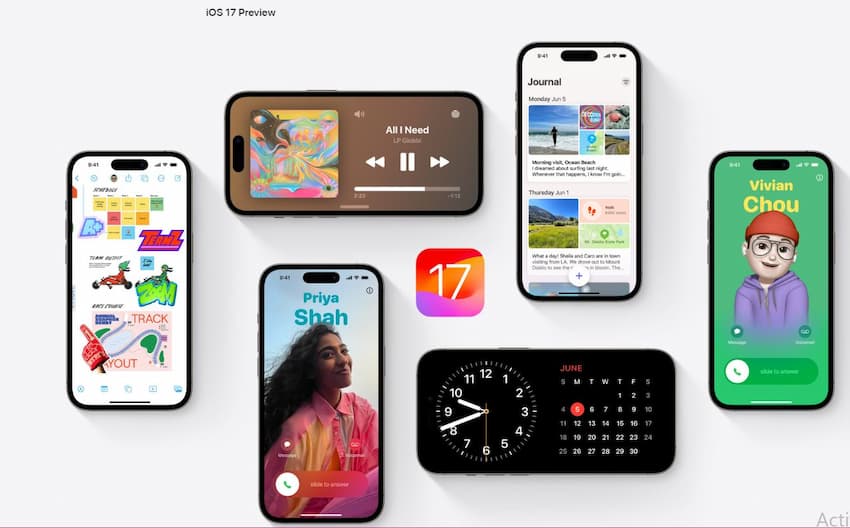
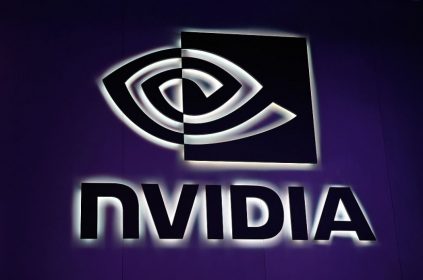






















 and then
and then