The process to convert an article to an audio file can quickly become confusing if you don’t use the right approach.
In this post, we’ll show you the easy steps involved in the text-to-speech conversion process.
Also, we’ll recommend the best text-to-speech software/apps to use.
Why convert an article to audio?
Regardless of whether you love reading or not (even as a bookworm), you’ll likely get bored sometimes.
Other than translation, there are other reasons to convert an article to audio.
The growing adoption of podcasts in recent times is fueling some of these reasons.

Source: Techtalkpedia
We discovered that most airing podcasts are converted to audio from text.
If you intend to own a podcast channel, this article will serve as a guide.
A lack of time to voice an entire novel or written-document could also necessitate this approach.
Therefore, once you hit such road-blocks, there is only one viable option – use an audio translator/converter.
ALSO READ: How to Tweet with Your Voice: Text Less Say More with Twitter Voice Tweets
Text-to-audio converter/software
Here are our top 5 text-to-audio converters:
1. Amazon Polly
Amazon Polly is our first pick and a favorite for podcast producers.
The software uses artificial intelligence (AI) to convert text to audio.
Amazon Polly is listed at the top of the chart for many reasons.
For starters, it is a practical conversion with over 50 language options to choose from.
Its ability to serve various users across different continents makes it even more relevant.
Some of its supported languages include English, Spanish, Danish, Korean, Russian, French, Japanese, etc.
Amazon Polly offers real-time speech results immediately you send your text to the software’s API.
The standard speech formats it produces are MP3 and OGG.
The best part is that you can get a custom voice for your audio files for an extra fee.
2. SpeechKit
SpeechKit is another text-to-speech software on this list, although with limited language support.
News publishers mostly use it, as the software employs realistic voices that are capable of increasing engagement.
Like other top converters, SpeechKit allows you to convert news into audio by simply pasting a URL.
The software also provides analytics tools that help in tracking and optimizing audio strategies directly from its dashboard.
SpeechKit requires you to pay a subscription fee. However, you could try the demo version to get a feel of what the tool has to offer.
3. Trinity Audio
This particular text-to-speech converter works hand-in-hand with WordPress.
It’s a plugin that’s capable of turning blog posts into audio podcasts.
Like SpeechKit, Trinity Audio also has a library of realistic voices- Amazon Polly voices.
The plugin also offers several language options.
https://www.youtube.com/watch?v=98Q9IeqlWM0
Trinity Audio is equipped with an exceptional ability to impact your audience as people tend to listen to audio content more than read texts.
ALSO READ: How to Record a Zoom Meeting on Mobile and Desktop (2020)
4. Audiobook Maker
This is another freeware that allows users to convert articles to audio (WAV, MP3).
This particular software works well with Windows OS and packs top-notch features.
Some key features include adjustable speech parameters such as speed regulation, pitch, monotone speech reduction, and controllable volume.
Asides these, it also has a built-in scheduler to shut down your computer and a multi-language interface automatically.
These features make it suitable for desktop use.
5. Text Aloud
Text Aloud is another fantastic software that conveniently turns your text documents to audio.
The software is capable of converting PDF files, web pages, and more.
The developer of this software puts dyslexia people into consideration.
Users can listen to converted audio and view text with a word highlighter simultaneously. This improves reading and comprehension ability.
Apart from the above list, there are tons of text-to-audio converters. However, as we stated earlier, these are our top picks.
Note that some converters work as plugins, while some are dedicated websites or apps.
How to download and integrate
Moving forward, we’ll take you through the process of downloading, installation, and integrating these converters.
Here, we’ll use SpeechKit as an example.
1. Open your desktop or mobile browser. Search for SpeechKit.io

2. Sign-up or Sign-in to have access to premium features.
You can also use a 7-day free trial if it’s available.

3. Once you sign-in, you’ll be directed to a page
Here, you’ll be required to paste a URL. You can copy your document and paste it in the ‘convert bar.’

ALSO READ: How To Screenshot on Windows 10: Six Easy Steps
4. Wait for your article to convert into an audio file.
Once completed, click on the play icon and listen to the audio file of your text document.
That’s it!
How to integrate a text-to-speech plugin in a website
Integrating text-to-speech software is fun because you get to be a temporary developer.
If you own a website, this section also applies to you.
Most activities here take place at the back-end of your website.
Generally, it’s the same process as integrating plugins like Yoast SEO to a website’s back-end.
The following steps will guide you on how to achieve this;
1. Login to your back-end (if you have premium access).
On the left side, where we have the menu tray, search for the option “plugins.”
2. Once you click on the ‘plugins’ option, you’ll be directed to another option that reads ‘Add New.’

3. Click on ‘Add New,’ and you’ll find a search bar.
Here, you can search for your preferred text-to-speech converter, in this case, Speechkit.

4. If your preferred text-to-speech converter has a plugin option, it will pop-up.
Once it does, WordPress will prompt you to install it. And that’s it!

ALSO READ: How To Create an Email Signature in Gmail with 5 Magic Lines
Refresh your website and see if it has been activated.
Some plugins require you to pay a subscription fee. If it does, you’ll be redirected to another page to make your payment.
In conclusion
Irrespective of how fluent you are, you’ll likely make mistakes when voicing out an article and be forced to re-record it several times.
Moreover, the entire process could take much time.
Text-to-speech apps save you the stress of voicing out long articles.
So, use the information we’ve provided to convert your article to audio in a breeze.




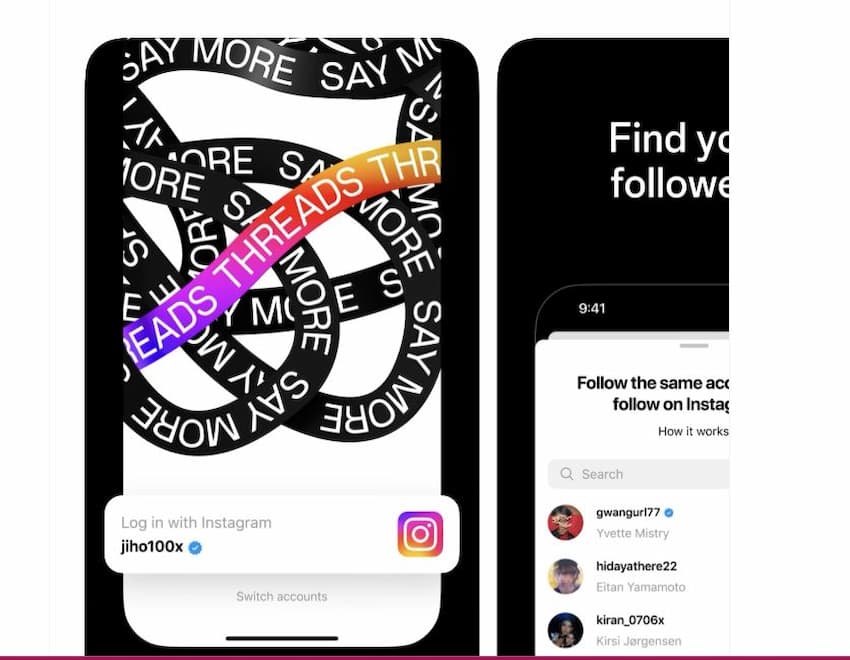













 and then
and then