Many people have realised the dangers and damages that having their personal information on the internet can cause them. You cannot say that you don’t have any of your personal information on the internet right now. If you use Instagram, TikTok, YouTube, Facebook, Twitter, Snapchat, WhatsApp, and the several other social media platforms as well as search engines and emails or LinkedIn, then your personal information is on the internet!
However, the one we are most concerned with are if you have information you don’t want out there or the type that could come back and hunt you in future such as videos of you doing crazy things like smoking, sex tapes of you, credit card information, arrests, gaffes, etc. If you don’t want any of these personal information that is already on the internet to come back and hunt you later, then this report about How To Delete Your Personal Information From The Internet is for you.
So many people, Nigerians inclusive, are deleting anything that might jeopardise them in the eyes of immigration officials, employers, etc. You don’t want to be denied visa because of a comment you made on Twitter or a post about you on Facebook 20 years ago.
Also, it could be that someone, some how, leaked your personal information on the internet and you want to delete it or clean the internet of your personal information.
This report about How To Delete Your Personal Information From The Internet is, therefore, your best read.
Even when the circumstances aren’t as dangerous or disadvantageous, the risks, trauma and the likes that you could face by having your personal information all over the internet are high.
Well, don’t worry – there are steps you can take to keep your data secure. In this post, we’ll explore the kind of personal information that typically ends up on the web, what the risks of this are, how you can protect yourself, and finally, how you can remove your personal information from the online world.
But before we look into how to delete your personal information from the internet, let us look at the types of personal information that could be on the internet.
kinds of personal information that might end up on the web:
We’re so used to living our lives online that it can be easy to forget the sheer volume of information we upload there.
For most people, it can include:
1. Personally identifiable information: your full name, address, phone number, driver’s license, identification numbers, etc.
2. Personal banking information: your credit and debit card numbers, CVV codes, passwords, etc.
3. Account login credentials: usernames, emails, passwords, biometric details, answers to security questions, etc.
4. Health information: patient history, lab results, radiography tests, clinical information, and beyond.
5. Your browsing history and data collected by cookies (small text of files created by sites you visited to improve your browsing experience and serve you relevant ads): pages visited, items added to your shopping cart, preferences, and location.
6. Data you post on social media and personal blogs: your age, contact details, family members, best friends, pet names, where you work, who you work with, where you’re going on vacation, and so much more.
7. Videos, pictures and other multimedia clips of you or relations, etc.
ALSO READ: Breaking: Hackers Steal Data From 47m T-Mobile Customers, Demand Bitcoins; How You’re Victim
READ ALSO: Online Scam Schemes That You Should Know About
Also, cyber criminals can also hack into your devices and steal your personal information and put them out on the internet.
Note that the less information about you that’s available online, the less likely it’ll be breached.
That’s why the surest way to reduce your digital footprint is to reduce it.
However, while some information about you will always be available online (such as your motor vehicle records, property tax assessments, and so on), there’s still a huge amount you can erase yourself.
So, if you already have these on the internet and want to delete them, then follow the steps below.
Steps to delete your personal information from the internet:
1. Do a Google search
2. Delete everything you no longer use
3. Ask data collection websites to delete your information
4. Clear your browser history and delete cookies
5. Submit a removal request to Google
A. Do a Google search:

How To Delete Your Personal Information From The Internet
Google is one tool you must learn how to use.
The first step toward deleting any personal information on the internet is to know what you are deleting and Google is here to help you do that.
So, do a search on Google to figure out what personal information is out there.
How To search Google for your personal information:
Use Incognito Mode:

How To Delete Your Personal Information From The Internet
To find your personal information online, start with Google and do a search of your name using the incognito mode.
The purpose of going incognito is to prevent the results from being biased by your search history.
Searching via incognito mode will make the search results to appear as if a stranger had input your name.
To open an incognito window in Chrome, you can use one of the following keyboard shortcuts:
1. Press Ctrl + Shift + n if you’re using Windows, Linux, or Chrome OS
2. Press ⌘ + Shift + n if you are a Mac user.
The result will bring out all places your information are like Facebook, YouTube, Instagram, Snapchat, etc.
The result will also show the websites of former and current companies you worked or are working for and many others.
Jot them down and build a list of accounts you’ll need to shut down or companies you’ll need to contact.
B. Delete everything you no longer use:
Also, develop the habit of deleting everything you no longer need in case someone compromises your data and sends them out there.
This “everything” might include:
1. Social media accounts. Go through each of your social media channels and delete the accounts you’re no longer using. And don’t forget about those you set up decades ago (Myspace anyone?).
2. Emails. If you have “forgotten” email accounts, it’s a good idea to close them down as they may contain personal information. If breached, this could compromise the security of other important accounts you hold.
3. Apps. How many of the apps on your phone did you get for free? As we know, there’s no such thing as “free”.
If you paid nothing for an app, chances are you’re probably paying for it with your data.
To stop your data from being collected, delete any apps you don’t need.
C. Ask data collection websites to delete your information:
Most information you place online is freely available to anyone who wants to view it.
Data brokers — such as Spokeo, Peoplefinder, Intelius, or BeenVerified — take advantage of this availability.
They scour the internet and offline sources to collect information about individuals, package it up, and sell it.
It’s a lucrative business with a projected annual growth of 15.67%.
You will need to look for these internet urchins and ask them to delete your personal data if they have some.
D. Clear your browser history and delete cookies:

How To Delete Your Personal Information From The Internet
Doing this will essentially prevent websites and advertisers from remembering any of your past activities.
Here’s how you can delete cookies and other browsing data on your computer:

How To Delete Your Personal Information From The Internet
1. Open Chrome
2. Click on the three vertical dots at the upper right corner to get to your Google Chrome account settings.
3. Scroll down and proceed to Clear browsing data
4. Click on Advanced (1) and choose a time range. If you want to delete everything, select All time (2).
5. Check the box next to Cookies and other site data (1). You can also tick other options depending on which data you want to erase. Click on Clear data (2) to save changes.
6. Now, do the same on your other mobile devices.
Note that you’ll be logged out of websites you were logged in to, and any website preferences you had set up will be deleted.
Also, the ads you see will no longer be personalized based on your browsing history.

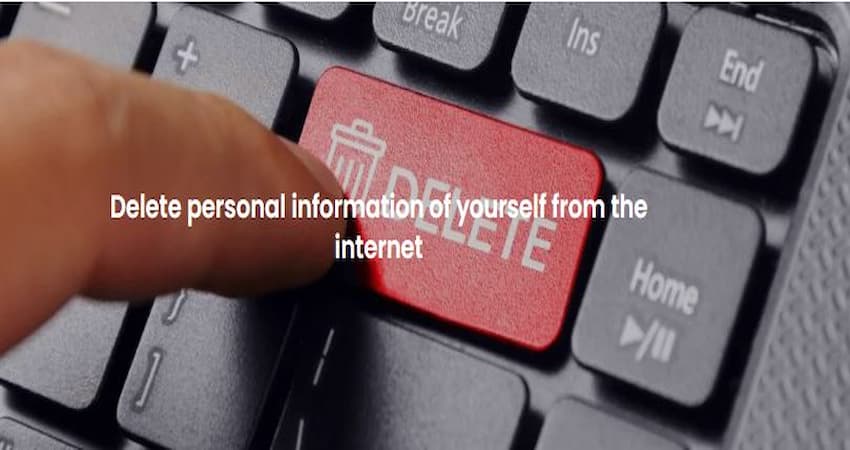




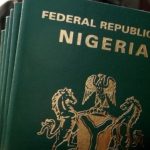











 and then
and then