Techuncode will host a webinar between Microsoft, Jobberman and Paga to ignite a conversation around digital skills; how Gen z and millennials can leverage these skills in both the local and global demand in the employment sector.
However, this event will hold on the Microsoft Teams platform, which can capacitate up to 1,000 attendees.
We would show how to use Microsoft Teams for the forthcoming Microsoft upskill webinar and how you can join us with both mobiles and desktops.
To join from the app/mobiles, steps to follow;
- Download the Microsoft Teams for both iOS and Android devices through the Apple app store or Play store.
- After download, tap the open button
- Click on the ‘Join a meeting’ icon.
- It would take you to another page where you fill in your name and meeting ID.
- Choose your audio and video settings.
- And click ‘join now.’
OR
- After download, tap the open button and sign in using your name, password and phone number. If you don’t have an account, create one.
- It verifies your phone number through a code sent to your phone to fill.
- Then you are automatically logged in
- Go to your calendar, select ‘join a meeting.’
- Turn on your camera and set a suitable background filter or not.
- Choose your audio setting
- And click ‘join now.’
ALSO READ: What You Need To Know About Microsoft’s Partnership With The Nigerian Government
To join from the web/ desktop, steps to follow;
• If you got an email invite, select the option ‘Click here to join meeting.’
• From there, you can choose between downloading the desktop app, continuing on the web browser, and open your Teams app.
• Then, type your name
• Choose your audio and video settings.
• Finally, select ‘join now.’
Following the steps above, you would be able to join the webinar and listen to the conversation with Microsoft and some other digital companies.

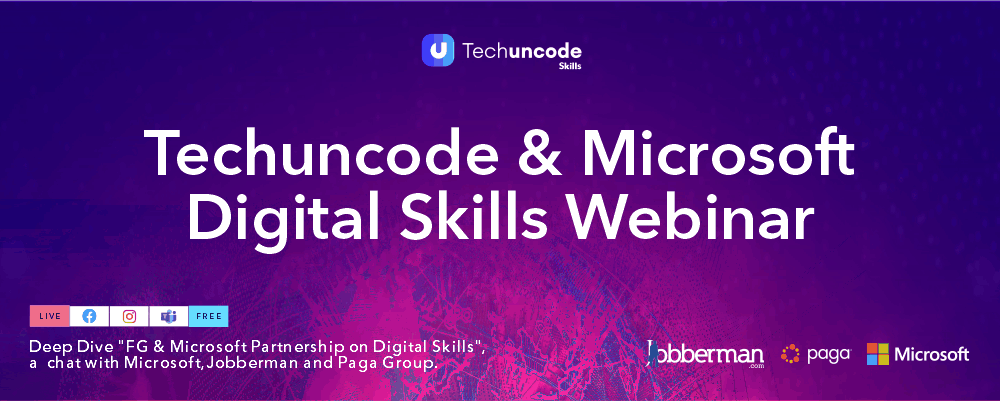

















 and then
and then