Have you always considered customising a document on Google Docs to not get out to the wrong people or be mistaken as an original?
Google has finally made that possible.
It has updated one of its features to put image watermarks on documents.
And now, people can create their background text identifier and add a custom watermark to their document.
Let’s say you want to share a confidential document without any other person using it; you can do this through the feature.
How to access the feature
- After opening your Google Docs page, go to ‘Insert’ on the menu bar.
- Click on ‘watermark’ from the drop-down.
- Select either an image Watermark or choose to add a text watermark.
- Once you’ve done this, it will automatically appear on your document.
ALSO READ: Nigerian Engineers Develop App, WhatchApp, To Tackle Insecurity
Other things you should know about the feature
Google has said that once the feature appears on your document, it will be on every page.
And this is irrespective of the application you use to open the document.
The watermark is preserved when you are importing and exporting the document.
It said this would apply to both the image and text watermark.
Implication for your reading
This feature is one to look forward to, especially if you have wondered how to personalise your watermark.
You can now add any custom text on your document and images also.
In addition, Google has said that it will be rolling out the feature to all users in the Rapid Release domains within the next two weeks.
However, this would come gradually.
And it would schedule a release domain to roll out on February 14 and take up to 15 days to update.
Also, you should know that only Desktop users can access the feature for now.
So if you are using the Android or iOS version, you should not fret; your turn will soon come.

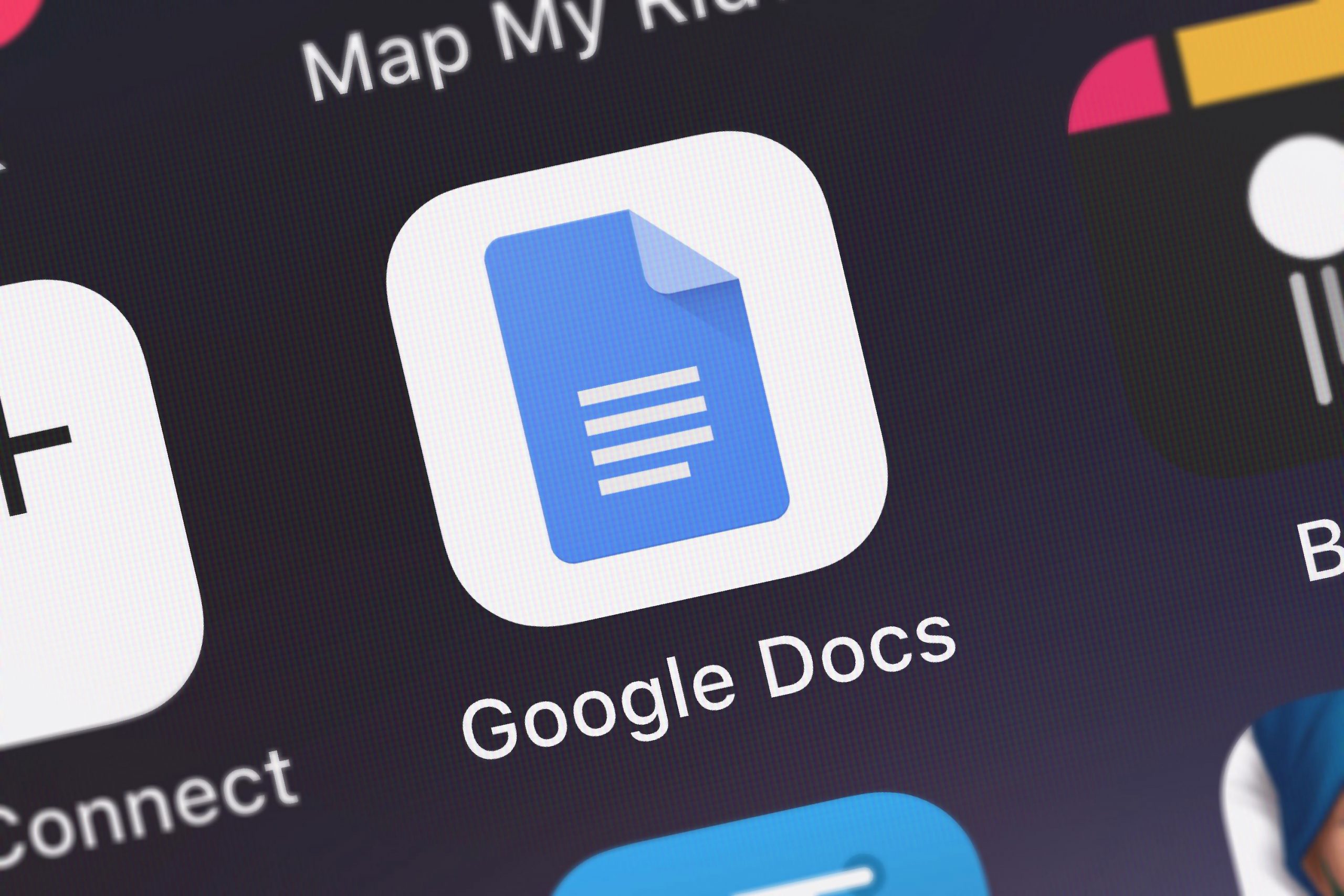




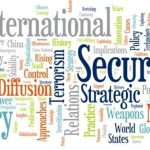












 and then
and then