Social messaging app, WhatsApp has introduced a new feature that lets users set disappearing messages by default.
The new feature now allows you send not only photos and videos but also disappearing chats.
You can set your chats to disappear after 24 hours or 90 days, including the existing 7 days option.
Background:
WhatsApp says it believes that not all messages need to stick around for long.
The platform also believes that users should have more control over the messages they send and receive.
ALSO READ: Zoom To Pay You $25 If you Used It Before July: See Why
Consequently, the social messaging app first introduced the disappearing feature last year, particularly 2020.
The feature allowed users send messages that make photos and video disappear immediately a receiver views it once.
Today, WhatsApp announced a new set of control options for those using disappearing messages.
WhatsApp Speaks:
According to the platform, it rolled out this new feature knowing that “… conversation isn’t being recorded and stored somewhere forever.”
It said, “Deciding how long a message lasts should be in your hands.”
“We’ve become accustomed to leaving a digital copy of just about everything we type without even thinking about it.”
“It’s become the equivalent of a note taker following us around making a permanent record of everything we’ve said.”
“This is why we introduced disappearing messages last year, and more recently a way for photos and videos to immediately disappear after being viewed once.”
“Today we are excited to provide our users with more options to control their messages and how long they stick around, with default disappearing messages and multiple durations.”
The message app said “users will now have the option to turn on disappearing messages by default for all new chats. “
What happens when you turn on disappearing feature?
When you turn on the feature, all new one-on-one chats you or another person starts will disappear at your chosen duration.
So, you can either set your chats to disappear after 24 hours, 7 days or one month (90 days.)
Note that it only affects new chats after you set it.
You can also turn the feature on for groups you create.
Meanwhile, WhatsApp will display a message to the receiver of such chats, telling them your chats are on disappearing mode.
“This makes clear it’s nothing personal – it’s a choice you’ve made about how you want to communicate with everyone on WhatsApp moving forward,” WhatsApp explained.
What you must know:
This feature does not delete your existing chat history.
So, it won’t affect messages you previously sent or received in the chat.
Also, the disappearing Messages is an optional feature you can turn on for more privacy.
One-on-one chat:
During a one-on-one chat with your friend, relation, or anybody, either you or the person you are chatting with can turn the feature on or off.
Group WhatsApp page:
In a group page anybody can turn the disappearing feature on or off.
However, the admin(s) of such group have the veto power to either restrict who turns it on or off.
The group’s admin can do this by changing the settings.
What if you want a particular chat to remain and not disappear?
The company said you can easily switch you’re a particular chat from disappearing mode to permanent mode.
This is when you don’t want a particular chat to disappear.
ALSO READ: What Are NFTs?
What if the receiver does not open WhatsApp until the duration elapses?
If a receiver of a disappearing chat has not seen it because they have not opened WhatsApp, on the duration, the chats will disappear regardless.
However, the receiver may see the preview of the chat when they open their WhatsApp but they cannot access it.
Also, if you reply a disappearing message, it will be quoted and the preview will remain visible even after it has disappeared.
What happens if you forward a disappearing message to another phone not set to disappearing mode?
You may ask what happens if you forward a disappearing message to your friend or someone who did not set theirs to disappearing mode.
Well, WhatsApp says when you forward such messages, they will not disappear again.
So, it means that your privacy is still at risk should someone forward your disappearing chat to another person.
Shortfalls of disappearing message feature:
WhatsApp said users should only send disappearing messages to people they trust.
It said this should be the case because of the followings:
It’s possible for someone to:
- Forward or take a screenshot of a disappearing message and save it before it disappears.
- Copy and save content from the disappearing message before it disappears.
- Take a photo of a disappearing message with a camera or other device before it disappears.
How to turn on Disappearing message feature:
You can turn on disappearing messages by default for all new individual chats.
Steps to turn Disappearing message on or off:
- Go to WhatsApp Settings
- Then tap Account
- After that, click on Privacy.
- Then tap Default message timer
- Finally, select a duration.
- You can choose 24 hours, 7 days or 90 days as the duration.
How to turn on or off the disappearing feature on Android devices:
To enable it, follow these steps:
- Open the WhatsApp chat.
- Tap the contact’s name.
- Tap Disappearing messages.
- If prompted, tap CONTINUE.
- Select 24 hours, 7 days, or 90 days.
How to disable the disappearing feature on Android devices:
To disable the feature on Android Phones, follow these steps:
- Open the WhatsApp chat.
- Tap the contact’s name.
- Tap Disappearing messages.
- If prompted, tap CONTINUE.
- Select Off.
How to enable or disable the WhatsApp message disappearing Feature on iPhones:
To enable the feature, follow these steps:
- Open the WhatsApp chat.
- Tap the contact’s name.
- Tap Disappearing Messages.
- If prompted, tap Continue.
- Select 24 hours, 7 days, or 90 days.
To disable the feature, follow these steps:
- Open the WhatsApp chat.
- Tap the contact’s name.
- Tap Disappearing Messages.
- If prompted, tap Continue.
- Select Off.
How to enable or disable the feature on Web and Desktop:
To enable, follow these steps:
- Open the WhatsApp chat.
- Click the contact’s name.
- Click Disappearing Messages.
- If prompted, click Continue.
- Select 24 hours, 7 days, or 90 days.
To disable the feature, follow these steps:
- Open the WhatsApp chat.
- Click the contact’s name.
- Click Disappearing Messages.
- If prompted, click Continue.
- Select Off.
Implication for you:
It is no secret that most people, especially lovers, send private videos, discussions or photos of themselves to each other.
Sometimes, these chats are so personal that releasing them to the public could be scandalous.
So, this new feature will help protect you and other WhatsApp users’ private chats from wrong hands.
Also, It will save you the trauma of public shame and ridicule.
The feature will also help in building trust between two users chatting or among participants in a group page.
However, it still poses dangers as private chats can be forwarded, making it public.
So, you must know and trust the person you are sending a disappearing message.






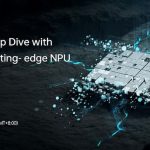











 and then
and then