500 Internal Server Errors are errors that indicate that a website generally has issues.
They are errors that hamper the functionality of a website.
Often times, you find websites returning or showing the 500 Internal Errors.
When this occurs, users or visitors to such websites will lose access to them.
Also, the said website will lose traffic because it won’t display the information users want to have.
ALSO READ: Cloudflare Outage: Google, Twitter, Coinbase, Amazon, Others Down
Likewise, the 500 Internal Errors means there is a temporal glitch with a website’s programming.
This issue comes to spotlight following the recent global #internetDown that shut many websites down including Google, Twitter, Discord.
A United States content delivery network, Cloudflare, experienced outage which disrupted the internet services of several big tech companies.
The Cloudflare outage caused several websites across the globe to crash.
Among the websites that had issues include Google, Twitter, Canva, Amazon Web Services and Discord.
Also, several other websites like Amazon Web Services, Valorant and open world game, Genshin Impact were affected.
Following the outage, internet users across the globe experienced service disruptions at a number of websites.
Also, other websites that got affected were Shopify and Zerodha.
Liewise, other websites like Udemy, Splunk, Quora, Crunchyroll were also down.
Similarly, Crypto exchanges like WazirX, Coinbase, FTX, Bitfinex, and OKX equally went down.
However, although the websites went down briefly, most of them are now up and running for users.
What then causes 500 Internal Service Errors on a website?
A lot of factors can cause a 500 Internal Service Errors on a website.
According to a report by the EconomicTimes, the potential ones include:
- Corrupted or broken .htaccess file
- A permissions error
- Faulty third-party plugins or themes
- The PHP memory limit being exceeded
- Many people may be connecting to the website at once, causing the problem.
- How can you fix it?
This is a problem on the website’s end, so you can’t fix it yourself. Whoever runs the website will have to fix it.
- Refresh the page
- Come back later
- Delete your browser’s cookies
- Troubleshoot as a 504 Gateway Timeout error instead.

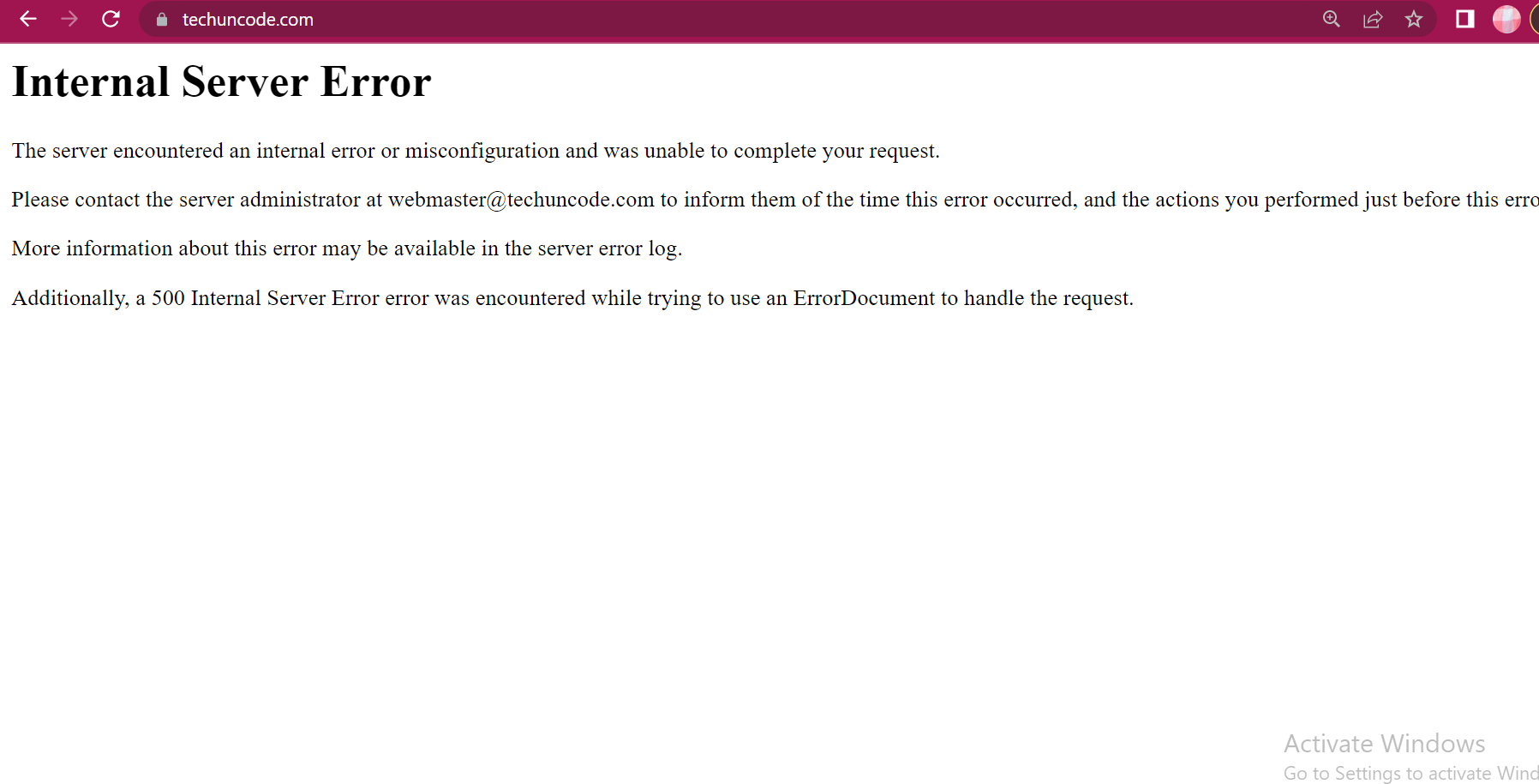

















 and then
and then