Google plans on introducing a feature that would allow users of its Chrome 90 to link to the highlighted text on the webpage. This was amongst all other features it was releasing.
According to a blog post, Kayce Hawkins, Google product manager, noted that all the recently launched and updated features by Google were to help its users; stay productive while they work from home.
This brought about the introduction of ‘link for highlighted text.’ It came with the opening of Google’s new chrome extension that allows users to link directly to specific text.
Previously users would copy the link from the address bar to link items.
However, users can now create links without going through that process of trying to figure out a piece of specific information.
All the user needs to do is highlight the text they want to share; right-click; select ‘copy link to highlight’; and then you can use the link or share the URL selected with whoever. The URL generated would end with a ‘#.’
So, when someone clicks the sent link, it shows whatever you wanted them to see.
Google said that the feature would be available to both Desktop users and Android users and later it would roll out to iOS users.
And, it would function just like the chrome extension.
ALSO READ: Google’s Firing of AI Researchers Affects Its Reputation
The new Chrome extension, ‘link to Text Fragment,’ was first introduced in Chrome version 80.
Although it is not supported on all browsers, it allows users to produce URLs to specific text on a webpage.
It makes it easier to find specific information on a webpage.
Google launches new PDF features
In the same blog post of Kayce, he spoke on the new pdf features the company just released. The company had been building the features right from last year.
One of which includes the PDF reader feature that allows users to fill out and save PDF forms.
That is, you can start filling a PDF form and then if you can’t complete it, you save it.
When you are ready to complete it, you can continue from where you stopped.
Also, a sidebar allows users to do whatever they want to do quickly, like jumping to a specific page, browsing thumbnails.
Other features include two-page views, document properties, updated top toolbar.
The updated toolbar on the top includes quick action key like save, print, jump to page, zoom in and out.
Some of them have been rolled out while some are yet to be rolled out completely.
Some other features rolled out by Google are mute notifications, tabs freezing and many others.
Found this interesting? Share!

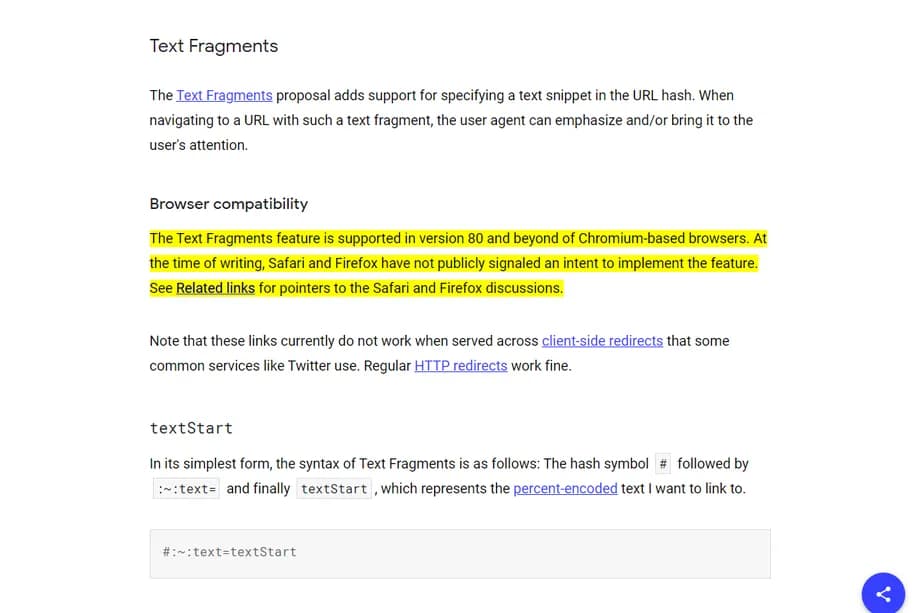























 and then
and then