Learn how you can tell if your number is blocked on your iPhone.
Whenever a person blocks your device, you might not know you have been blocked till maybe later.
However, if you happen to find yourself in a situation where you feel you have been blocked, but you aren’t sure, stick through.
Through this article, we will show you few factors that can point that you have been blocked.
By the end of this article, you should know if you are blocked or not.
In a previous article, we considered how to tell if your number is blocked on Android.
Now, learn how to tell if your number is blocked on iPhone.
But before, let’s consider what it means for your number to be blocked.
What does it mean for your number to be blocked?
If your number is blocked, it means you can’t contact the person who blocked your number.
You won’t be able to make calls or send messages to the number.
However, this doesn’t mean that you won’t be able to contact the person through another means but not through your number.
But then the essence of this article is not to show you how to contact a person who blocked your number.
But to let you know when someone blocks your number.
How you can tell if your number is blocked on an iOS device.
As an iPhone user, you might not be able to use the same method of finding out if you are blocked like for Android users.
And that is why this article is especially for you; here are some things to note and methods to use.
Calls
There are several reasons why a number might not be reachable.
It could be their device got stolen, or it got lost, or their phone is switched off, or you were blocked.
Whichever the case, you should try to contact them, however it matters how long you do so.
Make a call.
And see if the call goes to voicemail or is not available; if this goes on for a while, there is a probability of being blocked.
Sending iMessage/ messages
iMessage is peculiar to iPhone users.
To learn how to know if your number is blocked on iMessage, continue reading.
If you have tried calling and it isn’t going.
Try to Send them a message
If iMessage doesn’t show a “Delivered” or “Read” message, then you might have been blocked.
However, it might not be so.
Masked number
You’ve tried calling, but it’s not going, then try this.
Before you redial the number, add a “*67” before calling their number.
If the call goes through the usual five rings, or if the person picks the unknown number, then you definitely have been blocked.
But if it rings just once, and no response, then you aren’t.
For an alternative method for you to mask your number on your iPhone device, follow the steps below.
- Tap your iPhone
- Go to your caller app
- Click on the three-dot menu
- Choose settings
- Then click on calls
- From the options, choose additional Settings
- Select caller ID and hide number.
However, all this might not be the case of being blocked.
It could be you are unable to contact the person because their phone is on Airplane mode.
Or it could be that the person could be having network issues.
Implications for you reading
We showed you how to tell if your number is blocked on your iPhone device in this series.
Hopefully, you were able to follow some of the steps given above.
And by now, you can find out the potential blocking of your phone.
And if you are not still sure of being blocked by the person, you can use third-party apps like social media to contact the person if urgent.

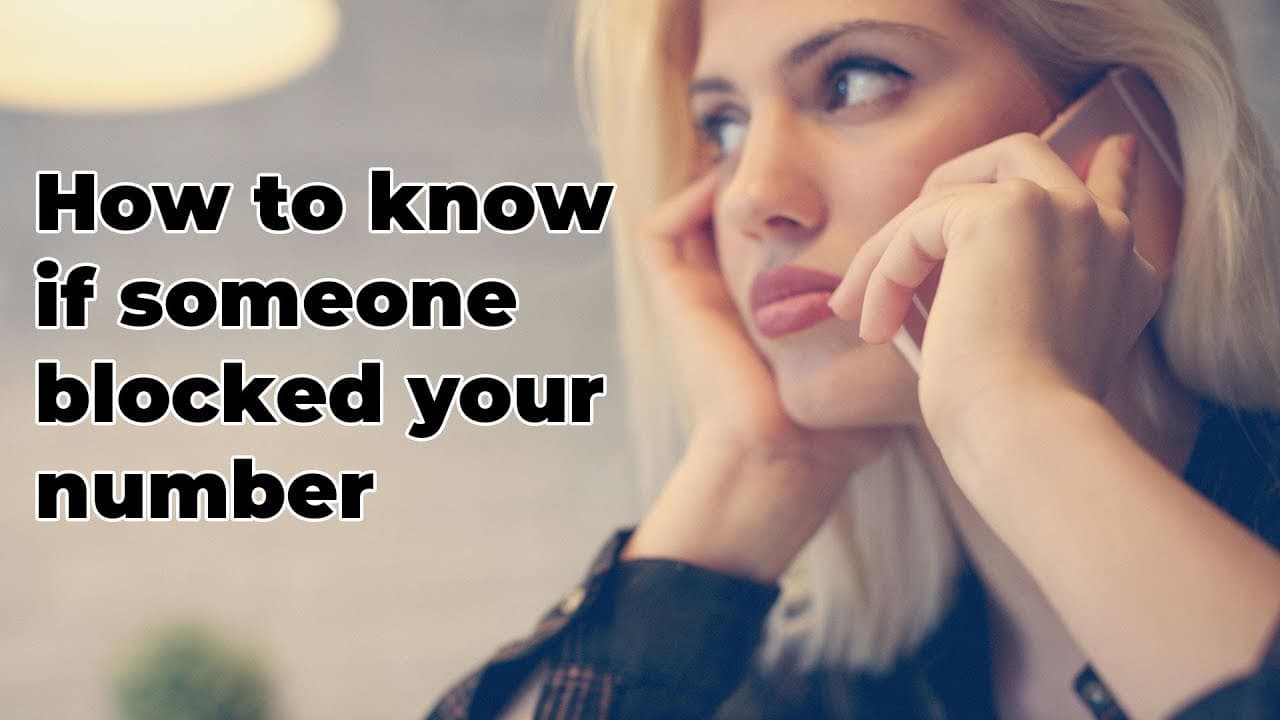
















 and then
and then