Instagram adds tagging Feature for creators to tag behind-the-scene contributors such as photographers and stylists.
The social media app said it added this feature to help promote those that contribute to the creation of a final content that everyone sees.
We often see how some celebrities or influencers take the whole shine of a content while those who actually played crucial roles to creating such contents are never known.
ALSO READ: Apple Announces Budget-Friendly iPhone SE, iPad Air, Mac Studio Computer
Such behind-the-scene contributors like stylists, photographers, song writers, makeup artists, most times, don’t get any mention.
Therefore, Instagram has added this tagging feature to show details about a person that helps in creating a content.
This is to give them credit to them and also, surely, help attract more gigs to them.
According to Instagram, many collaborators’ work goes into creating the content users see on the app.
“For many Black and underrepresented creators, crediting is an entryway to building a sustainable career as a creator, while combating cultural appropriation and ensuring the world knows who is driving culture.”
In a statement, Instagram said proper credit and recognition is the begining of discovery.
“Proper creative credit and recognition is a starting point for discovery, new opportunities and economic empowerment.
“For many Black and underrepresented creators, crediting is an entryway to building a sustainable career as a creator, while combating cultural appropriation and ensuring the world knows who is driving culture.
How to use the tagging feature:
Users can tag contributors when uploading content by tagging accounts and tapping “show profile category” to display their role.
Below is a step-by-step process:
How to Use Enhanced Tags
– Open the Instagram app and tap the (+) in the top right corner
– Create a new Post and tap Next
– Make any creative edits then tap Next
– After writing a caption, tap Tag People
– Select Add Tag and search and select your contributors
– Tap Show Profile Category to display the creator category
– Tap Done
– Once you’ve added any additional tags and details, tap Share
Implication:
Instagram’s new tagging feature will highlight behind-the-scenes creators who sometimes go unnoticed or unacknowledged.
The enhanced tags are a more official way to display what some creators have already made a habit of doing.
Instagram users have found several DIY methods of crediting the people involved in content creation.
Some users specify roles in the caption of posts and tag collaborators there.
Found this interesting? Share!

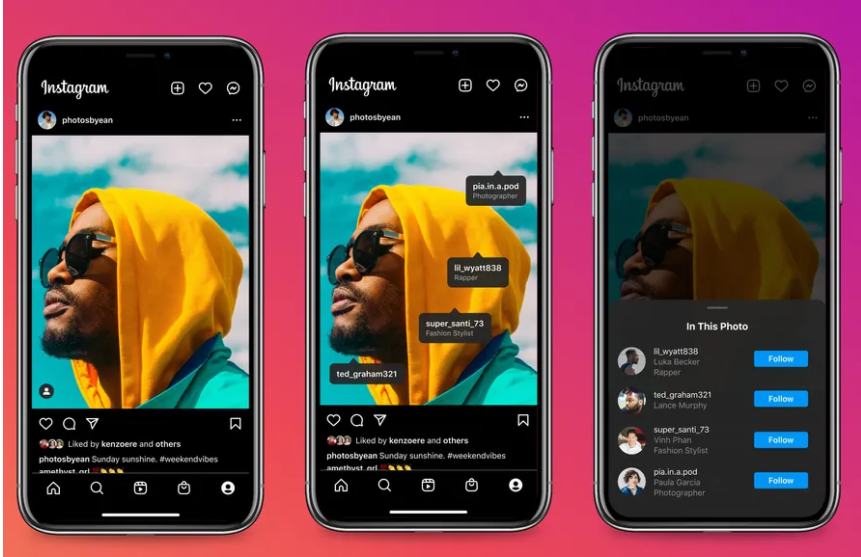





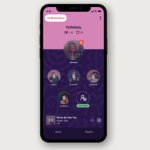

















 and then
and then