What 10 best ChromeBooks for students do you know?
Are you a student and do you plan on getting a Chromebook? Or, do you plan on getting a Chromebook for a person who is a student? Then you came to the right page. We would show you the best Chromebook for students. But before we go any further, we’re sure you must be wondering what a Chromebook is and even if you know what it is, you would want to find out the benefits that a Chromebook can give you as a student.
What do I need to know about Chromebooks

Chromebook was introduced into the market in 2011.
Many confuse a Chromebook as a laptop because of its similar physical features. However, they aren’t the same thing.
It is similar to a laptop, but it isn’t a laptop.
What differentiates a Chromebook from a laptop is that it operates differently from a laptop.
A Chromebook works on a Google Chrome operating system (OS).
While the regular laptops (Windows and Macbooks) have a different OS.
Also, a Chromebook can be considered similar to a tablet, except that it operates and performs differently too.
How can Chromebooks benefit you as a student?
Over the past months, many students have been forced to get devices due to the pandemic. Remote learning became the new learning system.
Although schools have resumed physically in many countries, a Chromebook is still necessary for their learning process.
A suitable device that would aid the learning process is what you consider buying.
An affordable device that performs excellently with speed and is durable should be considered for students.
Also, a device that is lightweight and has long-lasting battery life.
If you are a student looking for a suitable device that ticks all we mentioned earlier, you should consider getting a Chromebook.
Chromebook seems to tick the boxes excellently, unlike a laptop.
However, in choosing a Chromebook, you can be faced with difficulty choosing which to buy.
That’s why we are here to recommend the best Chromebook for students.
Here are some of the things we considered before making the selection of the Chromebooks listed below.
Considerations of the best Chromebook for students
Price
As a student, you don’t really need anything costly. When considering buying a Chromebook, the price should be reasonable and suitable for the device’s performance.
Chromebooks are mostly affordable, so you need not worry.
Touch-screen enabled
Students would most likely prefer a device that would allow them to be flexible. And most Chromebooks are touchscreen-enabled, which enables flexibility.
All they need to do is touch the screen to carry out actions.
So, getting a Chromebook that is touchscreen-enabled would be a huge plus to the students.
Portability
Having a portable laptop is a necessity. This is because you can easily carry it from the classroom to your hostel or home, making you work anywhere.
Also, if you are travelling out for schooling, it can be easily carried as hand luggage.
Its a device that is super light like a book.
It would feel less burdensome when carrying it.
So we would be considering Chromebooks that are super light and are thin like a notebook.
Battery life
If you consider getting a good device for a student, you should get the one with long-lasting battery life.
It would be easier to perform a long task without having to worry about charging for a while.
Some Chromebooks can last up to two days, so if you plan on getting one, it should be able to last for as long as that or the least, a day.
Virus resistance
Chromebooks come with virus resistance against malware.
So if you are afraid that your child who is a student might get malware into their system, the Chromebooks got you covered.
The most interesting thing about a Chromebook is that it has no local storage space, so you literally do not have to worry about updating.
Durability
Unlike a laptop, a Chromebook might not be as strong as a laptop, but it is quite durable.
We considered some Chromebooks that can last long with strong plastic designs and metal chassis in the list below.
A student will require something sturdy that would last them for all their time in school as they definitely do not want to be getting a new device every session.
Performance
This covers a lot of the features of the Chromebook.
Students would need the device to carry out assignments and projects as they need something that won’t give issues.
A device with lightning speed that works super fast.
Also, a Chromebook with high powered resolution and an astounding screen display.
Now that you know what a Chromebook is, we have discussed the benefits of a Chromebook to you as a student.
Also, now you know things you should be on the lookout for when buying a Chromebook.
We will now show you some of the Chromebooks you can consider buying.
10 Best Chromebooks for students
The good news is that we plan to share 10 Chromebook that we consider the best options for students.
However, we want you to know that the Chromebook comes in no chronological order, so they are listed in no particular order.
Below is a list of the best Chromebooks for students
Lenovo IdeaPad Duet Chromebook

We recommend the Lenovo IdeaPad Chromebook as one of the best Chromebooks for students. This is because of the super amazing features and the astounding performance that it gives its users.
The Chromebook comes as a two in one device which can be used as a laptop and a tablet.
This enables a quick switch from doing project work to relaxing their brains by watching movies or playing video games.
It is designed uniquely with a stable plug-and-play detachable keyboard that enables you to use it as an ultraportable tablet.
Also, it is super light, like a notebook enables you to carry it anywhere easily.
The body is designed with a dual-tone, ice blue and iron-grey colour with an aluminium alloy and a fabric texture on the stand cover.
It also features a 10-inch FHD (1920 x 1200) IPS display touchscreen with pen support, making it convenient and easy for a student to use.
Also, it has a super-fast booting speed; it boots under 10 seconds and runs automatic updates in the background.
The student Chromebook also has 4GB LPDDR4X RAM, 64GB eMCP SSD, Integrated ARM G72 MP3 Graphics.
It also operates a Chrome OS and offers 10 hours of battery life.
You can get the Chromebook for about $299.99.
Acer Chromebook 714

The Chromebook is one of the best Chromebooks for elementary students. It offers many amazing features that would help the students in their studies.
Using this Chromebook would give you a fast performance as a student.
When the system is put on, it boots in seconds, and it operates really fast until you put it off.
It has a good amount of storage space for videos and pictures, and you can do zoom or google meet videos smoothly.
If you still plan on getting the laptop, then keep reading to know more.
It is a CB714-1WT-3447 series designed with Aluminum Chassis, which make it solid and powerful.
And it features a 14” Full HD Touch Display, 8th Gen Intel Core i3-8130U, 8GB DDR4 Memory, 64GB eMMC.
Also, Acer Chromebook features Bluetooth and 802.11AC WiFi.
Asides from the features we listed above, the device makes available Google apps that enable the student to perform different tasks on the system.
So a student can design, edit, do presentations, download, convert on the Chromebook.
Also, the Chromebook runs on Google Chrome OS and offers up to 12-hours of battery life.
You don’t have to worry about malware becomes the system comes with inbuilt virus protection that updates automatically.
You can get the Chromebook for about $318.
Google Pixelbook Go

Looking for a touchscreen and lightweight Chromebook, this one fits perfectly.
However, because it is lightweight and easy to carry around, it doesn’t stop the awesome performance it gives.
And the amazing features that it comes with.
The Chromebook weighs less than 2 pounds and is about 13 millimetres slim.
It is designed majorly as an easy to carry around device.
If you get this Chromebook, you don’t have to be worried about its security.
It is perfectly secured with the Titan C chip it came with and the inbuilt antivirus software.
Also, it operates with Google Chrome OS that updates automatically, giving top-notch security and the latest features.
With its 8th Gen Intel Core Processor, it gives an astounding and quick performance.
It takes seconds to boot, and its general response is quick.
Also, it features a quiet Backlit keyboard with responsive keys and a spacious touchpad.
It also comes with a 13.3” Full HD Touch Display, 8 GB RAM, 128GB, Intel UHD Graphics and 1920 x 1080 Pixels.
Students can take brilliant pictures and get a good sound with its HD touchscreen display and dual stereo speakers.
Also, attending online classes would be sweet with its 1080p webcam.
Know also that the battery life of this particular Chromebook can last up to 12 hours. That is long-lasting compared to some other Chromebooks.
And in 20 minutes of charge, you can get two hours of battery life, amazing!
You can get Google Pixelbook Go for about $240.
Lenovo Chromebook Flex 5

This is another Lenovo brand that comes as a two in one Chromebook. We consider it as one of the best options of good Chromebooks for students.
One of the highlighting features of this particular Chromebook is its 10th-gen Intel Core i3-10110U Processor.
This feature is responsible for the performance of the device, making it super fast and responsive.
You can perform tasks enjoyably on the system and also get yourself entertained.
The laptop is designed to be slim and thin with a 360-degree convertible mode.
Wow! This means you can arrange the Chromebook to whatever form you want it to be.
It is also designed graphite grey with digital pen support to write, click and drag.
Also, it features Bluetooth 5.0, Wi-Fi 6 and has multiple ports that enable different connections.
You also don’t have to worry about the safety of your device in terms of malware.
It does an automatic 6 weeks update of the Chromebook.
Other Chromebook features include FHD (1920 x 1080) Touch Display, 4GB DDR4 Onboard RAM, 64GB eMMC, Intel Integrated Graphics, and 82B80006UX.
Asides from the features, the Chromebook operates on Google Chrome OS.
You can use your Chrome account to access apps and download them through the play store.
Lenovo Chromebook combines a keyboard and a touchscreen, making it 2 in 1. And it has different connectivity ports; Bluetooth 5.0, 2 USB Type-C ports, a USB Type-A port, and an audio jack.
Also, it comes with a built-in webcam and Intel Wi-Fi 6.
Its battery life lasts up to 10 hours.
You can get the Lenovo Chromebook flex 5 for $384.99.
HP Chromebook x360 12

The 12-Inch HD+ Touchscreen is one of the best Chromebooks for high school students.
You must be wondering, why?
The Chromebook comes with a portable design with four versatile modes that enable users to use it in laptop mode, tablet mode, stand mode and tent mode.
This different mode enables the user to perform different tasks on the Chromebook.
For students who do creative drawing and graphic design, the modes make it easier to carry out such tasks with a pen capability.
Making it a design for the educational market.
It comes with reliable performance and a large screen display.
The screen allows you to enjoy video calls with a high definition of 1 million pixels, 14.0-inch diagonal HD SVA bright view and WLED-backlit Display (1366×768).
Also, it features a Dual-Core, Intel Celeron N4000, Intel UHD Graphics 600, 4GB LPDDR4-2400 SDRAM, 12-inch HD (1366 x 921 3:2) touchscreen, 32GB SSD.
You can get the Chromebook for about $279.00, which is quite low compared to other Chromebooks.
Acer Chromebook Spin 311

The Chromebook shows a certain level of versatility; it can perform different tasks on it.
For students that love gaming, this Chromebook is good for them.
Chromebook has enabled features that would allow gaming enjoyable on its device.
It uses a Radeon graphics technology for better 3D capabilities, making it one of the best Chromebooks for college students.
The 2 in 1 Chromebook can be convertible as a laptop and tablet and more capable AMD APU.
And it is well designed, sturdy and highly portable.
It runs on Chrome Google OS, comes with inbuilt virus protection, and a built-in storage device that can allow you to access files online.
Also, it has an additional space of 100GB of Google Drive to enable backing up more files.
Acer CP311-2H-C679 convertible Chromebook features a 11.6” HD Touch IPS Display (1366 x 768) 16:9 IPS touchscreen, Intel Celeron N4020, 4GB LPDDR4 Memory, 32GB eMMC.
And its battery life lasts up to 10 hours.
However, the great features that it offers, it also has its own disadvantages.
The light is a bit dim, and Massive bezels drastically reduce.
You can get the device for about $199.99.
READ ALSO: 14 Best Headphones For Teens And For Online Classes
Asus Chromebook Flip CM5

Asides from the fact that it is one of the best Chromebooks for college students, it is also one of the best gaming laptops.
This particular Chromebook helps students to stay really productive.
It comes with an nAMD Ryzen™ 5 processor and 16 GB of memory, which gives a brilliant performance and is responsive.
Since it uses the Google Chrome OS, it gives easy access to Google workspace and download apps.
Its interior is designed with a Mineral Gray aluminum-alloy metal lid chassis and has an all-black design. Also, it has a colour-blocked WASD keycap.
To maintain reliability and durability to the audience, the Chromebook meets the criteria; ultra-demanding MIL-STD 810H3.
With just a single charge, the laptop runs up to 10 hours.
Also, this Chromebook is engineered for versatility as it runs on a 360° ErgoLift hinge that enables it to adjust the display from any angle.
The hinge also allows the keyboard to be tilted to any typing position of your choice.
Its versatility also allows it to be mistaken for a gaming laptop with AMD Ryzen 3 CPU and integrated Radeon graphics that it offers.
Asus Chromebook comes with an immersive display and supports support for a highly sensitive and responsive USI stylus3.
It allows for seamless connectivity with reversible USB-C® 3.2 Gen 2 ports.
This makes powering, streaming and charging easy.
There also has an HDMI 1.4 port and microSD.
If you are okay with all the features and consider getting it, you can get it for about $500.
Lenovo Chromebook 3 AMD

It is a perfect blend for a homeschooling laptop and a classroom laptop. The Chromebook is one of the best Chromebooks for students. It is also a budget-friendly laptop for students.
The Chromebook features a 7th Generation 1.8 GHz AMD A6-9220C APU, 4GB of RAM, a two-core AMD CPU with 3 cores of GPU Radeon R5 and Graphics power built-in.
For a Chromebook that is not so expensive, it gives a brilliant screen display with its 11.6-inch screen with its 1366 x 768 resolution.
This gives it a sharp look and makes it seem like a gaming laptop.
Also, students can study with it or perform assignments and later on entertain themselves with video games or movies.
It also features a 32GB eMMC that can be upgraded with a microSD card.
Lenovo Chromebook 3 AMD is lightweight with dimensions 1.28 x 0.71 x 8.09 inches and 2.46lbs.
Although it is designed to be sturdy with rubbered edges that serve as proof when it falls.
It is water-resistant, so you don’t have to worry about it spoiling when liquid pours on it.
Also, it enables numerous connectivity with two USB-C and a pair of USB-A.
Its 216W with a 3 Cell Li-Polymer 47W/H battery can last up to 10 hours, making it a bit long-lasting. At least for school hours, you don’t have to worry about charging.
To get this Chromebook, you can visit any digital store. And you can get it for about $249.
Dell Chromebook 3100 Education

Looking for a budget-conscious Chromebook, then you should consider this. It made it to our list as the best budget Chromebook.
Although it is affordable still, it comes with amazing features.
It features 11.6 inch HD (1366 x 768), Intel 1.1GHz Celeron N4020, 4GB RAM, 16GB eMMC storage and a 720p webcam.
Also, it is designed to be portable with 30-inch micro drops on steel and has rubber edges.
So if the Chromebook falls or is hit hard, you might not need to worry much about it being damaged.
Not just for falls now, Dell Chromebook provides water and sweat resistance.
However, unlike other laptops, the Dell Chromebook weighs more at 2.85lbs and has dimensions of 0.82 x 12 x 8.2 inches.
We can say this is due to the sturdy look it has.
It comes with USB cords of a different sort; two USB-C and two USB-B.
The USB-C is used for power while the USB–B comes to play in adding drive and flash storage.
Although the Chromebook already features 16GBs of eMMC flash storage, you can always upgrade it to 32GB.
Also, it doesn’t have SD or microSD card slot.
You’ve seen the amazing features it offers, but what really makes this Chromebook more amazing is its battery life.
It offers over 14 hours of battery use, making it long-lasting compared to most Chromebooks.
And so a student can get to use it for the whole school hour without having to plug it in.
If you are considering this Chromebook, you can get it for about $239.
Asus Chromebook Flip C434

The two in one Chromebook can be a laptop or tablet, making it one of the best Chromebooks for students.
If you happen to look for a Chromebook like this, you should know more about it.
Designed with a matte-silver aluminium finish and chrome trim, Asus Chromebook looks really attractive and gives a sharp look.
Asides from its attractiveness, the 14 inches screen Chromebook comes as a touchscreen.
The touchscreen is easy to use for students and allows them to perform tasks faster.
So is using its touchpad and keyboard play.
Unlike most two in one Chromebooks, this particular one is weighty.
It is 3.1 pounds and has dimensions of 6 x 8 x 0.6 inches.
Another of its features is a dual-core Intel Core m3-8100Y processor, 4GB of RAM, and 64GB of eMMC storage.
And it comes with a USB 3.1 Type-A port, a USB-C port, and a headphone jack.
Its Li-ion 48W/H battery can carry it for up to 10 hours before it needs to be charged.
Asus Chromebook Flip C434 is costly, $569, but its cost is worth the performance.
Altogether, the laptop functions swiftly and makes tasks easy to do.
Implications for you
We have saved you the trouble of trying to decide among millions of devices on which one to get as a student.
As a parent, this piece also saves you the worries of looking for the best Chromebook for your child or ward.
Surely, you have decided on what Chromebook to get from our list of best Chromebooks for students.
We highlighted some amazing details of the Chromebook that might have influenced your decision of what you picked.
However, we want you to know that every claim in this piece was gotten from reviews on each Chromebook.
Therefore it has no direct guarantee with the writer or Techuncode.
Found this interesting? Share!










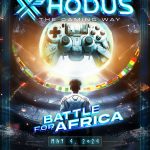















 and then
and then