If you are looking for how to extract audio from YouTube, you came to the right page. We would show you five easy ways you can do that.
Do you find yourself in this scenario?
On YouTube a video might have an audio or not. But not every audio comes with as a video. Some come as picture slides with audio sound to replicate a video, and it will still make sense.
Close your eyes and imagine your favourite YouTuber posted a video, but you only need the sound from the video.
Maybe, like a song, here is how you can extract audio from YouTube video.
A bit about YouTube
YouTube is a popular site for vloggers, and YouTubers.
It is also a sharing platform, where you can view and upload content you think the world is interested to see.
We get to like, comment, subscribe and share contents that appeal to us.
While we are online looking for what to learn or entertain us, we come across music videos, talk shows, or video summaries. You want to extract the audio from the clip since that’s what you are after, like a podcast.
Well, this is the trick.
There are several ways (software, sites, browser extension) to extract audio from a video on YouTube.
That is, there are many converters to enable you to download audio from YouTube videos.
The converters are free but can be challenging to use. Most are not trusted, and it can be hard to know what to trust, mostly because they are filled with ads and are complicated.
Nevertheless, there are several video converter that is free of these malfunctions.
Below we selected five converters to get audio from a YouTube video.
Five easy converters to extract audio from YouTube video
Before we go through with the sites, let’s note that several videos have copyright.
We should get to know if the video we plan on downloading or converting is accessible. That is if it doesn’t have copyright.
However, you are free to download non-copyrighted videos and public domain ones. But the copyrighted ones become illegal.
Always check through the search to know if a video is copyrighted or not. And if it is, you need to seek permission for it to be downloaded or converted.
Unless it is illegal, with that settled, we can move on.
To convert YouTube videos to MP3 Flvto.
Flvto is a perfect place for music lovers as it helps find a new mp3 track to listen to.
The website and app also help to convert YouTube videos to mp3 in high quality quickly. It is free and accessible to any device.
Steps to follow
- Go on YouTube
- Copy link to any video of your choice
- Paste the link into an Input Field at the FLVTO converter website
- Select the format you want
- Press CONVERT TO and wait as the audio extracts.
Infact, The appealing feature of the app is that you can make your conversion and download anonymously.
How it does it
The cyber Ghost reroutes your entire internet traffic through the VPN servers. It hides your IP address and adds a layer of anonymity to your outgoing internet traffic. As a result, it becomes encrypted, and no one can track your online activity.
The site is mobile friendly, and any OS can use it. With Flvto, you don’t always have to be by your computer to listen to extracted audio. You can download the app on your mobile phone, as that is portable. So you can listen to audio anywhere you go.
To extract audio, use GenYouTube.
The site is a user -friendly. It has advanced options and allows you to download for free in several formats like MP3, MP4, M4A, 3GB, etc. You can download both audio and video on your phone or laptop. For this site, there are three ways you can convert to audio.
- You paste the YouTube video link into the GenYouTube Search and press Enter.
It will navigate to your video, where you choose the preferred download format.
- You go to GenYouTube, open the video you wish to convert, and copy-and-paste the link into GenYouTube Search. Press Enter. When it opens your video, scroll down to see a list of available formats.
- You add “gen” in the video link before youtube. An example is “http://www.youtube.com/watch?xy=DrTuLSF”, you add “gen” to become “http://www.genyoutube.com/watch?xy=DrTuLSF”.
Then, press Enter on the keyboard. It opens the video directly, and you download it in any format of your choice.
To extract audio, use convert2mp3.
Convert2mp3 allows you to download audio from YouTube videos YouTube. Also, you can download from other sites like Clipfish and Dailymotion. It is fast, free, and you don’t need any registration.
You can download it in as many formats as you like. They include mp3, m4a, aac, FLAC, Ogg, WMA audio formats, mp4, AVI, WMW, and 3gp video formats.
To get audio from YouTube videos, go to the Convert2mp3 website. There are two ways you can convert to audio through the platform.
- On YouTube, you search for a video, copy the link from YouTube and go back to Convert2mp3. To paste the link in the converter box, choose any format of your choice and press CONVERT.
- You can search for the video using the integrated search. By entering the video title in the second box and click “search and convert”,. It will begin converting your video to audio.
After converting, it will direct you to the MP3 tags page. There, you choose the name of the artist and the song title. You can decide to skip the step and save it automatically. Your download is ready, so you click DOWNLOAD. To download the audio file.
To extract audio, use YouTubeMP3.
YouTubeMP3 allows you to convert and download for free. You can install it on Windows or macOS. It is also simple to use and gives a layout of an advanced option.
Steps to follow
- You can access it by clicking on YoutubeMP3.
- Copy your video link from YouTube and paste it into the converter box.
- Choose any format of your choice and click CONVERT. It offers layouts like mp3, mp3 formats, aac, m4a, Ogg, WMA, and waw.
The conversion doesn’t take time, depending on the size and amount of the video. After conversion, the video is downloaded to your device, showing a bar graph of progress.
To extract audio, use the 4K video downloader.
The 4k video downloader is a restricted video converter. It is only available for Windows users.
It is free, depending on what you want to do. You will need to pay for removing ads, downloading YouTube playlists and channels, and receiving updates to the software. That is, make payment for the premium version, which costs $15.
Also, those with a long playlist requires a licence.
With the app, you can download videos and convert them to audio files. The audio files can be in MP3, M4A, and OGG formats, depending on the quality: the original quality, high quality, medium quality, or low quality.
Steps to follow
- Download the software on your device
- Go on YouTube and copy the URL to the content of your interest
- Copy link directly into the program by clicking PASTE. The parsing process might take a while, depending on the video length.
- A small window pops up and shows the “extract audio” option. Pick the format and quality of audio, as well as the location.
- Click on the EXTRACT button.
- After extraction, double-click on the file to play the audio in location.
ALSO READ: How to Download Wikipedia
Howver, asides from the five ways to extract audio from YouTube we listed, there is an easy way to download audio and listen to sound on YouTube.
Use YouTube Music without extraction.
Music lovers want to listen to YouTube music and don’t need an MP3 file.
YouTube provides a platform to do that.
You can listen to your favourite music on YouTube Music. It is available for iOS, iPadOS, and Android.
Through it, you can search for various genres, artists, songs and albums of your interest. However, you can’t download songs with the free version except for the premium one. But you can listen to music within the app.
Like other music stores like Apple Music, Boom, etc., where you select favourite artists, it brings out a playlist. Also, it spins out related genres and popular videos through a video hotlist.
It keeps track of the music and playlist accessed; this is through the recently viewed feature. So as it can be easily accessed when needed. You can create a playlist of any of your favourite songs.
The app gives a one-month free trial, which is the basic version of YouTube Music. Although the free version isn’t stripped of ads, you can’t play music in the background while using it. Also, you can’t download music and listen to it while offline.
After the trial, you have to subscribe to YouTube Music Premium, which grants the above access. It strips out ads, can play music in the background and lets you download music and listen to it offline. It is $9.99 a month for Android users, while for iOS, $12.99 a month.
Implication for you
We hope by now you can extract audio from YouTube videos through these Converters. They are easy to use, accessible and speeds up the process of extraction.
You don’t have to worry again about extracting an audio on YouTube.
Found this interesting? Share!

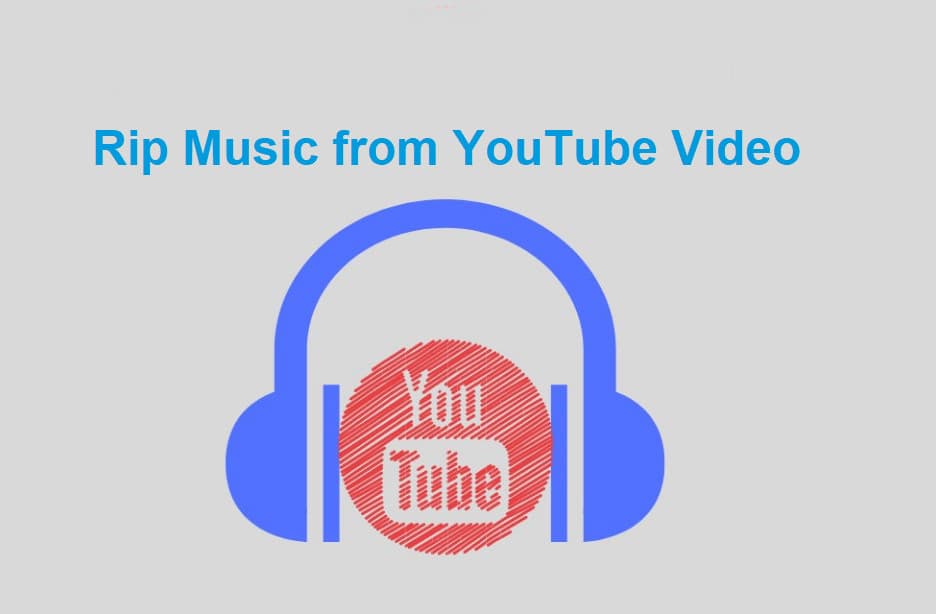





















 and then
and then