Google has finally launched the latest Android Operating System (OS) – Android 11.
The tech giant made this revelation in an announcement on Tuesday, the 8th of September.
According to the company, only a few selected devices will get the first slice of the cake.
Users of Pixel 2 (and above), Xiaomi, OPPO, or Realme devices are the only few eligible for the update yet.
Samsung and Huawei are surprisingly missing on this list. The best guess being that their devices are the biggest rival to Google Pixel.
However, more devices are expected to join the eligibility list in the coming months.
About the New OS – Android 11
As expected, the Android 11 is upgraded to give users more control over their devices.
It is optimized such that users can seamlessly manage different activities, including conversation, privacy settings, e.t.c.
While the most glaring upgrade is the new interface, the new OS packs other amazing perks.
Ahead of the breakdown, the new update addresses six focus areas.

Source: Android.com
They include ‘Conversations’, ‘Content Capture’, ‘Predictive Tools’, ‘Accessibility’, ‘Device Control’, and ‘Privacy & Security’.
Here are the highlights;
1. Advanced controls over ‘Conversation’:
The new update optimizes users’ mode of communication.
Now, Users can control all conversations across multiple messaging apps in a single spot.
Don’t get this wrong. This is not the same as your regular notification panel.
Imagine not having to juggle between separate apps before responding to each conversation.
Messages from your emails, WhatsApp, Twitter, Snapchat, e.t.c. will all queue-up in one spot.
Also on Conversation, Google added a new feature – Bubble.
This feature allows for multi-tasking.
With it, users can pin specific conversations, enabling them to appear on top of other apps/screens.
Also, Bubble allows you to respond to messages while attending to other needs.
ALSO READ: How to Tweet with Your Voice: Text Less Say More with Twitter Voice Tweets
2. Content Capture
Google has finally sorted out a primary concern for Android users.
The latest update now comes with the built-in screen recording.
Hence, no need to download third-party apps to tend to such needs anymore.
Interestingly, the recorder is built to record sounds either from the mic or the device itself.

Source: Android.com
In addition, the new android update allows you to copy/screengrab, save, and share more efficiently.
This feature is, however, more efficient on Pixel devices.
Users can easily copy, save, and share info across multiple apps.
3. Smart ‘predictive tools.’
Just like with Gmail, the new update enables smart text/reply prediction across the board.
While chatting, users get text/reply suggestions based on a previous or ongoing conversation.
Imagine being prompted to send a ‘wave’ emoji when someone texts ‘have a great day’.
How smart, right?
4. Advanced voice control
With the new update, using voice control is more precise, faster and effective than ever.
There is also an intuitive label on apps that enables users to control and navigate their phones.
This can easily be achieved by simply speaking out loud.
More interesting is the fact that users can use voice control offline.
5. Device Control
Guess what. The new Android 11 adds an extra feature to the use of the power button.
Now, by long-pressing the power button, the user gets access to a new menu.
Similar to Google Home, but with a slight difference, the menu bar showcases different control options.
Here, users can access device controls, payment options, boarding passes, and of course, power-off the device.
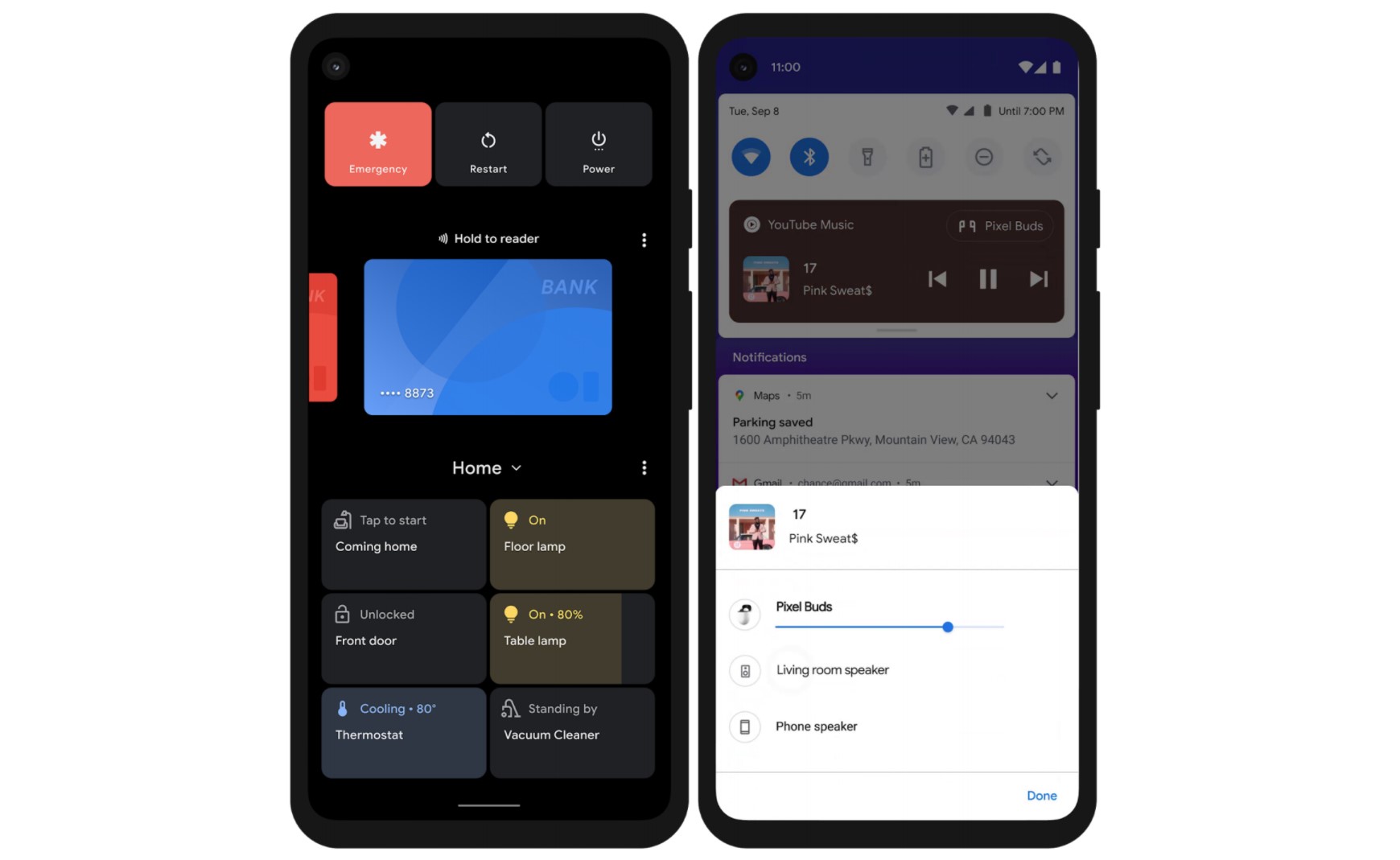
Source: Google
As stated earlier, the update comes with a revamped interface.
This is evident with the media control, which now looks more stylish and orderly.
There is also more to this aspect. The updates allow for a seamless transitioning between earbuds and speaker.
Not just that, Android 11 now comes with a default ‘screen share’ feature.
ALSO READ: Apples iOS 14 Borrows Some Features From Android
By tapping, users can hear tunes or watch videos on their TV right from the device.
Also, the update allows for easy pairing with in-car infotainment.
Android auto can now connect wirelessly to a device that runs on the new OS.
6. Privacy & Security
More attention has been paid to this aspect of the Android operating system with recent updates.
In the latest update, as with previous ones, Google added a couple of privacy features.
In this case, the focus has been shifted to ‘app permission.’

Source: Android.com
Now, users will be prompted to grant apps one-time permission to access the device mic, camera, and location.
With this, users can disregard apps that override such privacy-related features.
Interestingly, the permission will be disabled if the app lays idle for long.
Afterward, the user will be made to re-grant access if the need arises.
7. Other updates
There were a couple of other updates made available to the new OS.
Two of which are categorised into Digital Wellbeing and Enterprise.
Although with a major focus on schedule, the two updates serve official and unofficial purposes, respectively.
The Digital Wellbeing, for instance, offers two different modes.
One is bedtime mode: It automatically quiets your device once its sleep time.
The other mode is ‘clock’: It helps you to manage a healthy sleep schedule. It also tracks sleep time as well as force the device to sleep with zero ambience noise.
Enterprise, on the other hand, allows users to manage their official work hours.
Here, there are a couple of exciting features that aid work-flow.
There is a work profile enhancement option that extends privacy from IT on work-based devices.
This option also presents a user with specific management tools for IT.
Users can as well sync schedules to both work and personal apps.
This will enable a user to have a combined view of information across the board.
While work schedules are easy to sync, users can disconnect from it seamlessly.
There is an automatic option that can switch your work profile on and off.
ALSO READ: Transsion Holdings Beats all Odds, Reports a Profitable H1
How to check if your device is compatible
Well, you shouldn’t bother just yet if your device is missing from those mentioned earlier.
On the other hand, if your smartphone is one of the compatible devices, you must have gotten an upgrade notification for Android 11 already.

Otherwise, check your settings for ‘available update.’
Overall, the new Android update has been optimised to cater to any and everyone.
With the latest update, Google has successfully raised the bar higher.
Are you impressed with all of the new Android 11 features? Kindly share with us your thoughts in the comments section below.
Found this interesting? Share!























 and then
and then