Learn about the best Chromebooks Under $400.
Investing in digital wares is a wise thing to do these days. Everything you need you can find online, including making money.
There are a lot of digital skills that require you to have a system so as you can easily make money online.
Window Laptops and Macbook are easy go-to devices. However, they can be pretty expensive due to their performance.
What you don’t know is that Chromebooks is the best go-to device for people these days.
They are very affordable and give a brilliant performance like a Macbook and Windows laptop.
Looking to start a computing experience with a powerful system, we would show you the eight best Chromebooks under $400 to get.
Before we go any further, let’s learn a bit about Chromebooks.
About Chromebooks
In 2011, Chromebook was introduced into the market as a computing system
It operates on Google’s web browser centric Operating System (OS)
Often, many people confuse Chromebooks with laptops because they share similar features, especially their physical appearance.
However, they aren’t the same.
They operate on different OS.
Laptops (Windows and MacBook) operates on different OS, while Chromebook operates on Google operating system.
Interestingly, Chromebooks are also considered similar to a tablet.
It is because some of them come as 2 in 1.
They come with a detachable keyboard that, when removed, changes the system to look like a tablet.
However, Chromebooks aren’t tablet, they operate and performs differently.
What task can you perform with a Chromebook
A Chromebook can do almost the same things a laptop can do.
Many people are looking for a system that can perform basic tasks and yet is very affordable.
Also, a computing system that is suitable for any lifestyle and the daily demand of a person.
Chromebooks, however, meets all this need.
They are perfectly suitable for day-to-day tasks like sending emails, browsing the internet, and doing tasks that don’t require much power.
For an average user, like a student looking for a system fr learning, Chromebooks are fit for learning.
They are easy to use and easy to navigate.
Some of them come as convertible and touchscreen, making them flexible.
Chromebooks also meet some other necessary requirements for a child trying to learn.
Asides, Chromebooks are the best fit for those trying to start a career in cyber hacking, gaming, content creation, and as a creative.
They come with a brilliant performance and features that support these career paths.
The fantastic things about using a Chromebook are its general performance, battery life, portability, and affordability.
READ ALSO: Best Drawing Apps To Get For Chromebook In 2021
What to consider before getting the best Chromebook under 400
Below we will show you some of the things you should consider before making your selection of Chromebooks to buy.
These factors would aid your selection and make sure you get the best fit out of our list of best Chromebooks.
Price
Since you are looking for a Chromebook under 400 dollars, it means the prices should be less than 400.
We would list some Chromebooks below that falls under this category.
Asides Chromebooks are known to be very affordable, unlike the average laptop.
Chromebooks are now upending the market today for its affordability and even the excellent performances it gives.
Performance
Although Chromebooks can be way more affordable than our regular Windows laptops and Macbook, they perform the same task.
The performance of a Chromebook covers a lot of the features and its power.
Choosing a Chromebook to buy should be able to meet the demand of your task.
Touchscreen enabled
Having a Chromebook that has a keyboard and is touch screen enabled is incredible.
And this is because it enables the flexibility of the user.
Also, it allows users who use it to perform tasks like writing, editing to spot and correct mistakes easily.
Interestingly, moat Chromebooks comes as touchscreen enabled.
We would be considering some of them in our list of best Chromebooks under 400 dollars.
Portability
Do you love travelling? Are you a student trying to learn? Or are you a parent considering getting a Chromebook for your child?
Then you are possibly considering a Chromebook that is super portable.
Portability means you can move around with it without been disturbed or burdened.
Also, it means that you can conveniently work from anywhere.
Having a sleek device is super cool and makes working flexible.
Battery life
If you consider a good Chromebook for under 400 dollars, it should last for a long time.
Amazingly, most Chromebooks comes with a good battery life that can last up to a long time.
Some can even last up to two days.
With brilliant battery life, you are up to a good computing experience.
Virus Proof
Amazing Chromebooks come with virus-proof enabled support.
So you do not have to worry about viruses getting into your system.
It doesn’t come with local storage support.
So you don’t have to be updating your system frequently to update the antivirus, the antivirus updates on its own automatically.
Lightning Speed
Although this should be under performance, as mentioned earlier.
Some Chromebooks works super fast.
They are easy to access and navigate fast, so you don’t have to worry about a slow and lagging system.
People believe that affordable systems don’t offer good quality like the affordable ones.
But Chromebooks are different.
READ ALSO: Best Chromebook For Writers
Now that you know what a Chromebook is, we discussed why you should get one.
Also, we mentioned something to consider before getting the best Chromebooks under 400.
You should be considering getting one now.
However, there are different kinds of Chromebooks out there.
And even with these considerations, you might experience some challenges in finding one.
But not to worry.
We would share some of the best under $400 Chromebooks that you should consider.
10 Best Chromebooks under 400 dollars
Before you go out to buy a Chromebook under $400, check out our list of Chromebooks.
Below are the eight best Chromebooks under 400 dollars to get.
However, we want you to know that the Chromebooks are not in any simultaneous way.
Acer Chromebook 514 Touch

It is one affordable you can get. Also, it is one of the best Chromebooks under $400.
You can get the Chromebook for about $257.49 on Amazon.
Asus doesn’t only come at an affordable price; it also comes with unique and packaged software.
It is designed with an aluminium chassis that gives it a professional look.
The battery life of the Chromebook is long-lasting as it operates for about 12 hours.
So you do not have to carry your charger around.
Also, this would allow you to be able to get work done.
It operates on a Chrome OS. And it allows access to the Google suite of applications.
Acer 514 features a 14-inch, FHD (1,920 x 1,080) touchscreen, Intel Celeron N3350 – Intel Pentium N4200, 4 – 8GB, 32GB – 64GB and Intel HD Graphics 500.
Also, the backlit keyboard it comes with allows you to use it in dark and low light environments.
Generally, this version of Asus ticks the box of services an average human would need to get done on Chromebook.
ASUS C523 Chromebook 
One of the most affordable Chromebooks you can find out there to get is Asus C523.
However, we didn’t consider it one of the best Chromebooks under $400 for its price alone, but it would offer you because of the fantastic features.
The budget-friendly Chromebook is a 15.6-inch Nanoedge-display that is well built.
You can find the Chromebook on Amazon for about $218.
It comes in silver colour.
With its ultra-narrow bezel and its anti-glare coating, it reduces reflections.
It operates on Chrome OS, built by Google, which runs smoothly on the system.
Asus features a 1366 x 768 touch display, 180 Degree-Hinge Intel Dual-Core Celeron N3350 Processor (2M Cache, up to 2.4 GHz), 4GB-RAM, 32GB Storage.
With its processor, the system is super fast and boost quickly.
It enables a different form of connectivity with USB Type-C (Gen 1) and Type-A ports.
Also, it comes with a headphone jack and an SD card reader
Asides from its affordability, features, the system look the part of a good Chromebook.
You don’t have to worry about your system getting corrupted.
The Chromebook comes with an antivirus that updates automatically.
However, the Chromebook doesn’t come as a touchscreen enable or a convertible laptop.
Still, ASUS C523 is an all-rounder.
HP Chromebook 14a

It is one of the best Chromebooks under $400 and one of the best Chromebooks under$300.
You can get the Chromebook for about $259 on Amazon.
It comes in a white ceramic white colour.
Hp Chromebook has a brilliant battery life that allows them to get more work done.
And has a fast-charging of about 50%.
One of the most significant features of HP compared to its other competitors is its display.
Also, it comes with a sleek design that makes it a perfect size.
It features a 14-inch HD Laptop diagonal HD SVA anti-glare micro-edge WLED-backlit display (1366 x 768), Intel Celeron N4000 processor, and 4 GB RAM, 32 GB eMMC.
The processor provides solid performance for browsing and other everyday tasks.
Also, it features B&O-brand speakers that allow you to binge-watch online, a backlit keyboard, and a multi touchpad.
However, many have complained of intermittent WiFi issues during use.
Users would have to put up with its low- resolution 720p display.
Also, the laptop doesn’t come as a touchscreen-enabled or convertible, which doesn’t support flexibility.
Asides from this, the Chromebook is environmentally conscious. It has low halogen and mercury-free display backlights.
Lenovo C340 Chromebook

This is one valuable Chromebook that is affordable. It is not only one of the best Chromebooks under $400 but one strong power system.
It has incredible features and offers excellent performance.
You can get the Chromebook for about $349.99.
It gives the look of a classy and expensive system with its design.
The Chromebook is designed with grey plastic and aluminium.
Another good thing about the laptop is that it is convertible.
It can work as a computer and a tablet when the keyboard is detached.
However, unlike other Chromebooks, it is not as lightweight and portable as others,
It weighs 2.6lbs / 1.2kg.
With its excellent battery life, you can perform any task.
And you don’t have to worry much about your battery getting drained.
Lenovo C340 features a 15.6-inch (1,920 x 1,080 pixel) IPS, glossy, touchscreen, 250 nits, Intel Core i3-8130U, Integrated graphics, 4GB RAM, and 64GB eMMC.
It has speedy processing and operates on Google Chrome OS.
Also, with the size of the display screen, it is bright with an accompanying keyboard to give a good experience.
However, the speakers of the Chromebook aren’t so great.
Asides from that, it enables connectivity wireless connectivity with built-in WiFi and Bluetooth.
It also enables easy accessibility as it comes with Google Assistant support.
And it allows hand free.
Samsung Chromebook 4

For anyone on a budget, this is the best Chromebook to get. It is one of the affordable systems you can find.
However, just like we mentioned earlier, just recommending to you, an affordable Chromebook is not enough.
Samsung Chromebook is quite simple, unlike other Chromebooks, especially its appearance.
But it is well built with a powerful performance and a fantastic feature.
You can get the Chromebook on Amazon for about $249.
The Chromebook is made of aluminium with super heavy looks, making it durable and resistant to falls.
Samsung Chromebook is super weight and very portable
Just like other Chromebooks, it operates on Chrome OS.
It runs on the estimated battery life of about 12.5 hours.
So you don’t have to worry much about charging.
The charger of the Chromebook is a recharges over USB-C charger.
It features an 11.6″ system,720p panel display, the latest Intel Celeron N4000 processors, 4GB or 6GB of RAM, and 64GB eMMC.
Also, it comes with ultra-fast connectivity, lightning-fast Gigabit WiFi connection.
So you can easily download and send files and videos fast.
It enables Google assistant and hands-free.
And so you can get things done with your mouth.
However, the Chromebook has a low screen resolution, and the texture in which it was built might seem cheap.
Also, the keyboard and touchpad are a bit cramped.
Asides from this, it comes with inbuilt antivirus security that updates automatically.
Lenovo Chromebook Duet

The Chromebook is one of the cheapest hybrid designs you will find. Also, it is one of the best Chromebooks under $400 to get.
You can find the Chromebook on Amazon for about $299.
It comes in ice blue + iron-grey colour.
Despite the affordable price, it offers several features and has a powerful performance.
The budget price Chromebook comes as a 2 in 1 Chromebook with a fast and stable detachable keyboard, meaning, can be used as a tablet.
When it is the tablet mode, it appears like a 10 inches tablet.
However, it becomes a computer when the kickstand is attached to the keyboard with the mouse’s touchpad.
Duet is small, super light and sleek, making it easy for you to work from anywhere.
With its good battery life, you can work for about 10 hours without getting interrupted.
The computer is uniquely built with aluminium alloy and a sophisticated fabric texture on the stand cover.
It features a 10.1″ laptop, 1920×1200 touch display, MediaTek Helio P60T, 4GB LPDDR4X RAM, 64GB eMCP SSD, Integrated ARM G72 MP3 Graphics and solid duel speakers.
Also, it operates on Chrome OS.
However, just like any other laptop, it has a downside for its price.
Because of the small size of the system, the keyboard and touchpad are a bit cramped.
But you don’t have to worry as it is touchscreen-enabled, enabling flexibility and quick access.
And since the laptop is USI pen compatible, so no worries.
Also, another downside is it the MediaTek processor doesn’t allow it to perform significant tasks except simple browsing and productivity tools.
But despite all this, you are good to go.
With its stunning colour detail and other features that outweigh the minors., you are ready for a great computing experience.
Acer Chromebook R 13

The Chromebook is one budget-friendly Chromebook you can buy to start your computing experience.
And because of its incredible fit and affordability, it falls under the best Chromebook under $400.
You can get the Chromebook for about $299.95 on Amazon.
Acer R13 is one of the best Chromebooks to access Android app.
It delivers about 12 hours of battery use.
This makes it possible to get work done without being burdened or wanting to charge.
It runs on Google Chrome OS, which enables it to access Google apps easily.
Apps like Google docs, sheets, Microsoft and others.
Also, it comes with inbuilt antivirus protection that keeps the system free from cyber attacks and boosts quickly.
And you do not have to worry about updates as it automatically updates by itself.
Suppose you are looking for a system that enables portability. Then it would help if you considered this.
It comes as lightweight making it easy to carry around.
Acer R13 comes as a convertible laptop. It can serve as a computer and a tablet.
Whichever is the best fit for your use, Chromebooks enables you to be flexible about its usage.
It features 13.3-inch Full HD IPS Touch, MediaTek MT8173C, 4GB LPDDR3, and 64GB eMMC.
The storage device allows you to access essential files offline and has an additional backup.
However, the Chromebook has not so good audio.
Besides that, the computer is an all-rounder that allows you to perform your day-to-day tasks conveniently.
Lenovo Chromebook Flex 5

Many reviews say that this Lenovo i is better than the Duet for all-day use.
However, it is more expensive. Still, it falls under one of the best Chromebooks under $400.
You can get it for about $370 on Amazon
It comes in a graphite grey colour.
Despite the price, Flex 5 has impressive features and a brilliant performance.
It features a 13″ Laptop, FHD (1920 x 1080) Touch Display, Intel Core i3-10110U processor, 4GB DDR4 of memory, 64GB solid-state drive and Intel Integrated Graphics.
The processor offers an excellent performance that allows the system to adapt to any environment for personalised use.
So, you to work from anywhere. Amazing, right?
With the 10 hours of battery life that it offers, you can stay productive and don’t have to worry about charging for a while.
Also, it comes as a two in one system that allows you to work with a laptop or turn to a tablet form.
You can use its touchscreen display to navigate the screen. Or you can get the Lenovo digital pen to help interact with the screen.
Doing this, you can access files, move, drag, send as quickly as possible.
The convertible laptop operates on Chrome OS, and with it, you can easily use your Google account to access as many files on your cloud.
It also automatically mean you can save files easily on clouds.
However, the computer isn’t so great for outdoor tasks. Its display is pretty dim outside.
Still, Flex 5 is one of the best 2 in 1 Chromebooks.
It enables easy connectivity with various connectivity stations; 2 USB Type-C ports, a USB Type-A port, and an audio jack.
Also, with the latest Intel WiFi 6 and Bluetooth 5.0, you can connect fast.
Let’s not forget its built-in cam that allows you to attend video meetings.
Implication for you
Indeed, you’ve been able to find a Chromebook under $400 from our list of best Chromebooks under $400.
We also believe you use some of our considerations in making your selection.
However, we want you to know that each claim of the Chromebook mentioned above has no direct guarantee with Techuncode or the writer.
The claims were strictly and carefully created from reviews on the Chromebooks.
Finally, you can visit any electronic store to make your purchase.
Found this interesting? Share!















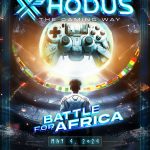










 and then
and then