Paychant, the cryptocurrency gateway platform has launched a cryptocurrency platform, Quick.
The platform would enable users to make day-to-day purchases with cryptocurrency (Bitcoin, Etherum, Tether…).
They would be able to purchase items like airtime, TV subscriptions, airline tickets, internet, book hotels, food and many more.
However, this is only available to 10 African countries.
They include Nigeria, Kenya, Ghana, Uganda, Cameroon, Zimbabwe, Botswana, Tanzania, Zambia, and South Africa.
This means any person from any of the aforementioned countries can trade with crypto.
Making purchases for day-to-day bills on Paychant Quick is an easy task only with the right guide. Below we would show you how to use Paychant Quick.
About Paychant
The cryptocurrency gateway was founded in September 2019 by Gabriel and Moses Adeniji.
The goal of creating the platform was to increase the adoption of cryptocurrency in Africa.
On Paychant, users can use any cryptocurrency of their choice to make payment.
This is because the company believes that any currency should be spendable.
“As our core mission is to make cryptocurrency spendable just as cash in Africa, there should be a place where people can make almost all their daily purchases in cryptocurrency.
“That is why we created Quick, a platform where people can buy (Electricity, Food, Tickets, Airtime, Internet Data, and many more) with cryptocurrencies like Celo Dollar, Bitcoin, Ethereum, and Tether,” the company stated.
Also, digital currencies are getting more popular and they look like the future of currency.
So, Paychant hopes to be a platform where cryptocurrencies would be spent like fiat currency.
ALSO READ: You Can Now Buy A Tesla With Bitcoin
How to use Paychant Quick
To purchase on Paychant Quick is very easy, below are steps to follow.
- Go to paychant.com. Note that a person does not need to signup on the website. All that would be needed for the purchase is an email address.
- There are several service options ranging from ‘Buy Airtime’, ‘Buy Data’, ‘Buy Electricity’ and many more. Choose a service, provide an email address.
- The next step is to pay the required amount of the service inside the wallet provided by the platform.
For cases of mobile top-up or data subscriptions, requirements like providing a phone number cannot be avoided.
Also, users can top up from any telecommunication company like Airtel, Glo, MTN, Etisalat or 9Mobile, Telcom, Econet, Camtel and many more.
Found this interesting? Share!

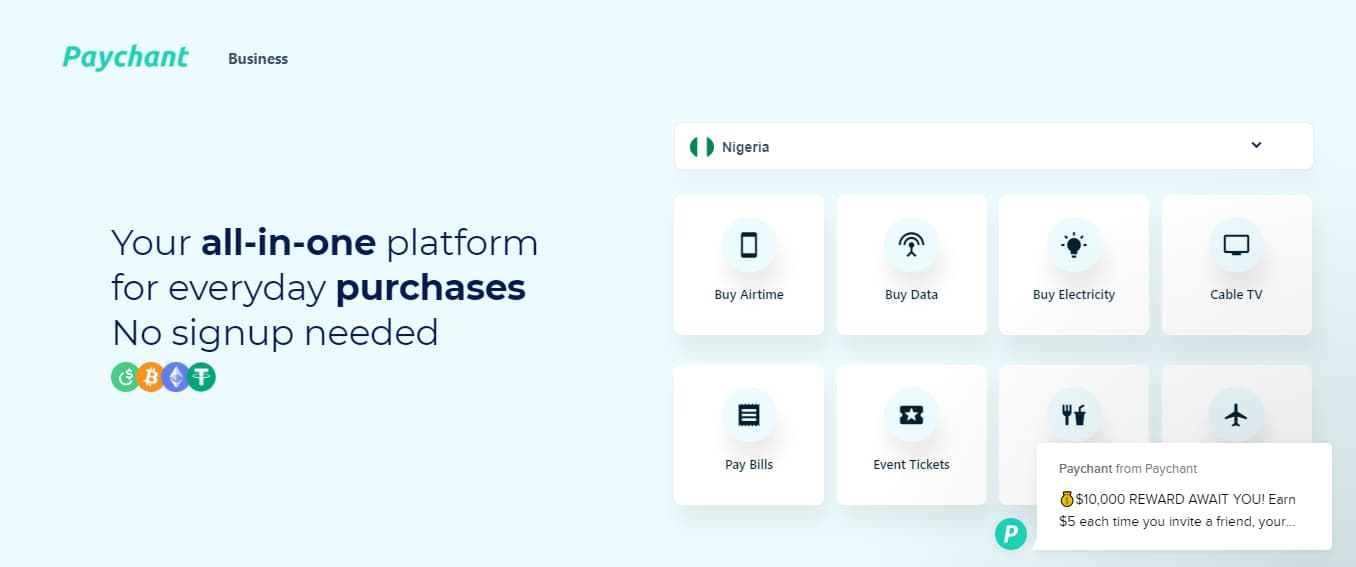





















 and then
and then