Are you looking to get a Chromebook for your kids to help their learning process? Or if you are asking yourself, “where can I get the best Chromebook for my child? Then keep reading. We plan to show you the best Chromebooks for kids in 2021.
Getting a Chromebook for your kid can be consuming, as you are probably looking for the best option to pick for them.
Aside from the price of the Chromebook, you are considering so many things as they are still young. They don’t need something so expensive; they need something strong and can last for a long period.
You want to keep them engaged while you do some office work, house chores or even spend quality time alone. Then you might probably be looking for a Chromebook with a strong graphic interface where they can watch cartoons and listen to educative videos.
Another thing you might probably be considered as a parent is a Chromebook that is long-lasting. For the period where you are going to be busy.
Now that we might have read into your thoughts, what then is a Chromebook?
Chromebook, What are you about?

Chromebook was introduced into the market in 2011.
People confuse a Chromebook with a laptop because of its similar physical features. However, they aren’t the same thing.
Although it is similar to a laptop, it isn’t a laptop.
What differentiates a Chromebook from a laptop is that it operates differently from a laptop.
A Chromebook works on a Google Chrome operating system (OS).
While the regular laptops (Windows and MacBook) have a different OS.
Also, a Chromebook can be considered similar to a tablet, except that it operates and performs differently.
Generally, Chromebooks are a fit for learning. They are usually simple to use and kid-friendly.
Some of them come as convertible and touchscreen, while some come as just convertible or just touchscreen.
Also, some Chromebooks come rugged.
Why does your kid need a Chromebook?
You might probably have an idea of why you want to get a Chromebook for your child. However, we would still tell you more reasons.
In 2021, we already know the world has changed, and technology is literally taking over everything.
And so your kid shouldn’t miss out on the development of the world.
While they are young, they need to be trained on using a system to perform a certain task.
Getting them a Chromebook is going to be the best decision you made.
A Chromebook is designed to be simple to use.
And so, a Chromebook is the best for giving your kid a good computing experience.
They would be able to navigate the system easily and perform tasks on the system.
Schools aren’t left out of this development.
With the effect of the pandemic, schools were forced to hold classes online.
Although many schools have resumed physically, some still stuck to doing certain things online.
Like giving assignments and having tutorial classes.
A Chromebook would aid your kid’s learning process and would enable them to deliver assignments efficiently.
Asides a kid can also keep themself busy during their leisure time.
They can play video games and watch cartoons and movies suitable for their age.
What we considered in the selections of the best Chromebooks for kids
Before choosing to buy the best Chromebooks for kids, there are some things you need to consider. They are criteria that would help you determine what Chromebook would be suitable for a kid.
Price
Getting a Chromebook for a kid means you don’t need anything expensive.
Your kid needs something affordable or cheap.
Although they won’t be performing many tasks, they still need something that offers them great value.
And a Chromebook that would help them to a great start to their computing experience.
So considering a Chromebook for kids, the price should be reasonable and suitable for their age.
Durability
Another thing you should consider when getting a Chromebook for your kid is how sturdy it is. That is, how long can it withstand damages, spillages and pressure.
Kids are not as careful as adults, so whatever system you plan to get them should have a good life span and strong design.
You can consider ones with strong plastic designs and metal chassis in the list below.
Security and Parental control
You don’t want your kid visiting sites they should not or getting malware into their system.
Kids happen to have a carefree nature and might not understand what malware are.
So they need someone to oversee sites they visit or whatever they would be doing on the system.
So a Chromebook that enables parental control and helps to keep your child secure from some sites and malware should you consider.
Virus resistance
Chromebooks come with virus resistance against malware.
So if you are afraid that your kid might get malware into their system, the Chromebooks got you covered.
The most interesting thing about a Chromebook is that it has no local storage space, so you literally do not have to worry about updating.
Performance
The performance of a Chromebook is significant because it determines if your child would enjoy using the Chromebook or not.
Your kid would want a device that would enhance their learning process.
A Chromebook with lightning speeds that work fast, good processor, graphics and adequate storage space with a minimum of 8GB.
Generally, a device that would meet up with their need.
Portability
You should consider the size and weight of the Chromebook when selecting one for your child.
Children are young, with small body figures.
And so they would need a sleek, lightweight and easy t carry around Chromebook.
Battery life
A good Chromebook for your kid should have lasting battery life.
Getting a laptop for a kid is for either learning purposes or for them to be entertained.
The hours you want them to use, the Chromebook should be able to last for the period.
Touchscreen enabled
Although this is not so important, it would help your kid navigate through the system easily.
Also, the touchscreen enables flexibility.
They need to touch the screen to act on the system.
READ ALSO: 10 Best Durable Laptops For Ten-Year-Olds In 2021
Best Chromebook for kids in 2021
Below we are going to list our top Chromebook for kids to get in 2021. However, our list doesn’t come in any chronological order.
You can make your decision from the following Chromebooks for kids.
Lenovo Chromebook Duet

The two in one Chromebook is one of the best Chromebooks for kids that can double as a tablet. It comes with a standard detachable keyboard, kickstand and a touch-sensitive trackpad.
The keys on the keyboard fit your child’s finger as they were created in a kid-sized form.
You can get the Chromebook for under $300 on Amazon.
It features a 10.1-inch (1920 x 1200 pixels) display screen that is sharp and colourful.
Also, it features a 2.0GHz octa-core MediaTek Helio P60T processor, 4GB RAM, 64GB eMMC, 128GB eMMC storage.
It weighs 2 pounds with a dimension of 9.64 x 6.66 x 0.71 inches.
When used in the tablet form, it can display several tabs at the same time with its optimised Chrome OS mode.
The speaker of the Chromebook is clear and loud that your kid doesn’t need a headphone to hear sound.
Also, It offers an excellent and long-lasting battery that gives 13 hours of battery life.
However, one of the not so good things about the Chromebook is that it offers just one port, USB 2.0 Type-C; it doesn’t have a memory card slot space.
Although it also doesn’t have a headphone jackpot, the speaker of the Chromebook is loud enough for your child to hear instructions.
Asides it is good for your kid as it is for performing tasks and for their entertainment.
Asus Chromebook Flip C434

The Chromebook is another of the best Chromebooks for kids in 2021.
It offers several amazing features to aid your child’s learning process and grant them the best computing experience.
Coming as a touchscreen device makes it flexible for your child. They can easily walk through apps, tabs and menus.
Asus weighs about 3.2 pounds and comes with dimensions 12.6 x 7.9 x 0.6 inches, making it a bit lightweight.
Although lightweight, it has a sturdy design with an all-aluminium metal body.
It is a 2 in 1 device that can double as a tablet when the keyboard is removed.
The 360 degrees hinge that it comes with makes it easy to flip the touchscreen display to the tent, stand or tablet mode.
Also, it is a 14-inch FHD 1920×1080 4-way NanoEdge display with an ultra-narrow bezel on each side of the display.
It performance speedily with its Intel Core m3-8100Y Processor, irrespective of how many apps or tabs are opened down.
Unlike Lenovo Chromebook Duet, it comes with more than one port; USB Type-C (Gen 1) and 1s Type-A (Gen 1) ports.
Also, with storage of 4GB DDR3 RAM, 64GB eMMC and a super bright backlit keyboard.
The battery life compared to others is on average. It lasts for about 10 hours which is quite okay for a kid.
2021 Newest HP Chromebook

Looking for one of the best Chromebooks for kids in 2021, then you definitely should select this. It is the most recent release of Chromebooks by Hp.
And it comes with so many amazing features and specifications.
One of the specifications is that it comes as an 11.6 inch HD (1366 x 768) with a widescreen LED screen.
It weighs 2.98 pounds with dimensions 19 x 10 x 0.78 inches.
The HP Chromebook is powered with an Intel Celeron N3350 up to 2.4 GHz, giving it great performance.
It has a built-in 720p camera, Intel HD Graphics 500.
Also, it features 4GB LPDDR2 RAM, excellent hard drive storage of 32GB eMMC.
Speaking of storage devices, it also features a NexiGo 32GB MicroSD Card that enables more storage on the Chromebook.
It operates on Chrome operating system.
The Chromebook enables numerous connections with 2 USB Type-A ports, 2 USB Type C ports, 1 headphone jack, Bluetooth, Wifi and 1 media card reader.
Its battery life is quite okay for a kid; it lasts up to 9 hours with 2-cell Li-ion.
However, it doesn’t feature as a touchscreen or 2 in 1 Chromebook.
Not only does this Chromebook come with amazing features, but it is also affordable as it cost under $300.
You can get it on Amazon for about $269.
Samsung Chromebook 4

This is a super lightweight Chromebook that would be best for your child. Although it is lightweight and thin, it is designed to be durable with a premium feel.
It comes with an aluminium design.
The Chromebook features11.6-inch, 1366 x 768-pixel display, Intel Celeron N4000 processor, a comfortable keyboard, 4GB RAM, 32GB storage.
And it weighs 2.6 pounds with 11.3 x 8 x 0.7 inches.
If you are scared of viruses getting into the system, it comes with multiple layers of built-in antivirus.
Also, it comes as Google assistant enabled, which makes it easy for your child to relate better on the Chromebook.
It offers a good battery life that lasts up to 12.5 hours of battery.
This makes it for kids to learn as long as they can, and they won’t have to be put in any form of danger by being any close to an electrical socket.
The Chromebook is quite affordable as it is also under $300.
However, getting this Chromebook for your child, you would be required to get headphones as the audio isn’t good.
Acer Chromebook Spin 311

This is another under $300 Chromebook that is the best Chromebook for elementary students. You can get it for about $207 on Amazon.
Also, one of the best Chromebooks for kids that you can get in 2021.
It is a convertible Chromebook that is really suitable for children in school.
Looking for a Chromebook with exceptional quality and premium design, then consider this.
The screen is built tough with Gorilla Glass multi-touch.
This makes the Chromebook sturdy and makes it really durable.
Although it gives an extremely small and portable look.
Also, it comes as an 11.6″ HD IPS Touch with 1366 x 768 resolution, which causes the brightness to be a bit high.
Acer Chromebook performs at a high-speed rate with its 2.0Ghz octa-core MediaTek MT8183 Processor.
Although it has an average storage space of 4GB RAM, 32GB eMMC storage.
Like other Chromebooks we had mentioned earlier, it operates on Chrome operating system.
Also, if you are looking for a Chromebook with a keyboard that won’t get damaged, you should consider this particular one.
It offers a reliable keyboard with a LED-backlit IPS (In-Plane Switching) technology.
You can also get this Chromebook for its numerous connectivity options.
It comes with 1 USB Type C port, USB 3.1 Gen 1 port, WiFi, and wireless Bluetooth.
Google Pixel Go
![]()
If you are looking for a touchscreen and lightweight Chromebook, this one fits perfectly.
However, because it is lightweight and easy to carry around, it doesn’t stop the awesome performance it gives.
And the amazing features that it comes with.
The Chromebook weighs less than 2 pounds and is about 13 millimetres slim.
It is designed majorly as an easy to carry around device.
If you get this Chromebook, you don’t have to be worried about its security.
It is perfectly secured with the Titan C chip it came with and the inbuilt antivirus software.
Also, it operates with Google Chrome OS that updates automatically, giving top-notch security and the latest features.
With its 8th Gen Intel Core Processor, it gives an astounding and quick performance.
It takes seconds to boot, and its general response is quick.
Also, it features a quiet Backlit keyboard with responsive keys and a spacious touchpad.
It also comes with a 13.3” Full HD Touch Display, 8 GB RAM, 128GB, Intel UHD Graphics and 1920 x 1080 Pixels.
Students can take brilliant pictures and get a good sound with its HD touchscreen display and dual stereo speakers.
Also, attending online classes would be sweet with its 1080p webcam.
Know also that the battery life of this particular Chromebook can last up to 12 hours. That is long-lasting compared to some other Chromebooks.
And in 20 minutes of charge, you can get two hours of battery life, amazing!
If you are looking to buy one of the best Chromebooks for kids, you can get Google Pixelbook Go for about $240.
Dell Inspiron 11.6″ HD Chromebook 3181

The laptop is one of the most amazing and affordable Chromebooks for children. Also, one of the best Chromebooks for kids.
It is very durable and gives them access to many computer programs.
This is because the Chromebook comes with an excellent design.
The Dell Inspiron has a spillage and damage resistant feature and is made of plastic and a rubber case, making it sturdy and durable. So you don’t have to worry too much about your child spoiling it anytime soon.
It is also created as lightweight making it easier for a ten-year-old to carry.
However, there are certain things a child is limited to because they don’t have access to a full suite of programs.
You, as the guardian, have parental control over the affairs of a child on the computer.
Also, it comes as a two in one Chrome book that can be transformed into a tablet.
If you are still considering this Chromebook, then keep reading. We would show you some amazing features that the Chromebook offers.
It comes as a Typical 11. 6 inch HD(1366 x 768) with a non-touchscreen display.
And has other features like an Intel HD Graphics 400, Intel Celeron N3060, Dual-Core Processor and 16GB eMMC storage of 32GB-64GB with 4GB RAM.
It also has two standard USB ports, a full-sized HDMI port, a memory card reader and a standard headphone jack.
One unique thing about the Chromebook is that it prevents malicious wares downloading and gives your child the best computing experience.
The battery can last for an entire day with minimum performance done on it.
If you are looking for an affordable Chromebook, then you should consider this pick.
Dell Touchscreen Chromebook 3100

This is one of the best Chromebooks for kids that comes with an amazing feel and features. The features that it offers are suitable for your kids because they don’t perform many tasks.
It comes as a 2 in 1 Chromebook that doubles as a tablet when the keyboard is removed.
This makes it easy for your child to watch videos and snack simultaneously.
Also, it is an 11.6″ Hd (1366 x 768) WVA 16: 9 touch; and gives excellent performance with Intel Celeron N4000 Processor (2 core, 2.6GHz, 4M Cache, 6W).
It gives average storage space with 4GB 2400MHz LPDDR4 Non-ECC; 32GB eMMC hard drive.
And weighs 3.39 pounds with dimensions of 3.22 x 0.33 x 4.71 inches.
Designed with damage-resistant, corning gorilla glass NBT, making it sturdy and durable.
Like other Chromebooks in this list, it operates on a Chrome OS.
It would help if you considered this Chromebook as it is affordable and gives the same features as others that are more expensive.
Also, it comes with an Intel dual-band Wireless AC 9560 (802.11AC) 2×2 + Bluetooth 5.0
You can find it on Amazon for about $299.
Acer Chromebook Spin 11 2-in-1 Convertible

This is a four-star rated laptop that comes as a 2-in-1 and a convertible; it can be used almost like a laptop, and when the keyboard is flipped, it is used as a tablet.
It is one of the best Chromebooks for kids in 2021, especially for those ones who school remotely, that is, school from home.
Parents who are looking for better control over the affairs of their children on a computer should consider this Chromebook.
The laptop is durable for children within that age range and comes with an amazing and rugged design; it is made from antimicrobial.
Also, the laptop comes with a damage-resistant gorilla glass that would make it last for a long period.
So in case you are worried about spillages or damages, this particular laptop comes with resistance.
The Chromebook features an Intel Celeron N3350 processor and Intel HD Graphics 500 card.
Its storage space is 32GB eMMC and has an 11.6” HDF (1366×768) touch screen.
Also, it has a limited app download that limits malware and viruses from entering your kids Chromebook.
If you are looking for a laptop that helps your child share their favourite video with their friends, you should consider Acer Chromebook.
It comes with two USB-C and two USB 3.0 ports, a full-sized HDMI port and SD card reader, audio jack, speaker.
Some other features include a Wacom stylus, ChromeOS, double camera, a keyboard, making it great for their use.
Asides from all the great features it has, the laptop have been reviewed to have a low screen resolution.
Lastly, it has a long-lasting battery that can last for the whole day.
However, Acer Chromebook is affordable, and you can find it for about $247 on Amazon.
Implication for you
We hope that with our list of best Chromebooks for kids, you have made the best selection.
Also, we hope the Chromebook you had picked meets your child’s needs as we broke down some of the features of the Chromebooks.
Although we had highlighted features of Chromebooks, we want you to know that in no way is the claims guaranteed by Tehuncode or the writer.
We had gotten the claims from past reviews of the Chromebook.
Found this interesting? Share!










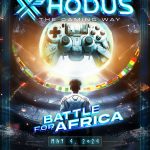














 and then
and then